When you see a direct session in Google Analytics, the platform is signaling that it could not identify where the visit came from. GA4 logs the session source as (direct) and the medium as (none), indicating a referral gap rather than conclusive proof that someone typed your URL. While typing a domain or clicking a bookmark does produce a direct session, many other sources are quietly routed into that same bucket: untagged email campaigns, links shared in messaging apps, PDF downloads, and even broken tracking setups. These sessions are real, but their origin story is incomplete.
What Are Direct Sessions In Google Analytics?
Direct sessions in Google Analytics refer to website visits where the referral source is not passed to Analytics, causing Google to classify it as "direct" traffic. This happens when users type a URL directly into their browser, click a bookmark, or come from sources without proper tracking, such as untagged email campaigns or non-web links. While a high number of direct sessions can indicate strong brand recognition, it can also be a sign of missing tracking data.
For growth marketers and analytics leads, the difficulty lies not in the label itself, but in knowing which direct sessions represent genuine brand loyalty and which mask attribution holes that bleed marketing efficiency. When a quarter or more of your acquisition traffic appears as direct, the first question is rarely "Do people love us?" but rather "What are we not seeing?" Because unlike organic or paid channels that arrive with tidy referrer strings, direct sessions bundle intent-driven visitors alongside tracking misfires into a single, opaque group.
Definition Of A Direct Session (direct/none)
Google Analytics 4 classifies traffic as direct when it can't determine the referral source. That doesn't only happen because of typing in the URL or clicking on bookmarks, though. The main trackable sources that often get lumped into direct traffic include email marketing campaigns (depending on your email platform, clicks from email marketing campaigns appear as direct traffic unless properly tagged with UTM parameters), dark social (this term, coined by Rand Fishkin of SparkToro, refers to traffic from private messaging channels that strip referrer data, including WhatsApp and Facebook Messenger, Slack and Discord conversations, TikTok and other social apps that don't pass referrer data), offline document clicks (links clicked in PDFs, Word documents, PowerPoint presentations, or other offline files), broken tracking (traffic from HTTPS sites to HTTP sites, missing secure referrer data), and expired sessions (when a user visits your site, leaves, and then returns after their Google Analytics session has expired).
In GA4's event-based model, every session start triggers a session_start event, and the platform immediately checks for a referrer value. If none exists or if the referrer matches your own domain, the session is stamped with (direct)/(none). This classification happens in real time and is immutable once logged, so retroactive fixes require new tracking, not data rewrites.
Why It Matters For Channel Reporting
Channel reporting in GA4 relies on accurate source and medium values to allocate credit across acquisition streams. When direct sessions balloon beyond 20–25% of total traffic, they distort your understanding of which channels truly drive growth. If 30% of your traffic is labeled direct, and half of it is misattributed paid social or email, you are underfunding channels that work and overvaluing channels that do not.
The downstream impact is tangible. Budget allocation models that treat direct as organic brand interest will systematically underfund performance channels. Conversion funnels that treat direct as top-of-funnel will misread intent. Attribution models that deprioritize direct as a "last touch" will penalize the very campaigns that spark the visit. Clean channel reporting requires clean session sources, and direct is where that cleanliness breaks down first.
How GA4 Classifies Direct/(none) Traffic
GA4's attribution logic follows a strict waterfall. When a session begins, Analytics first checks the HTTP referrer header sent by the browser. If the referrer is present and external, GA4 maps it to a known source (for example, google for organic, facebook.com for social). If the referrer is absent, matches your own domain, or cannot be parsed, GA4 assigns (direct)/(none) by default. This behavior is protocol-driven and cannot be overridden without custom measurement.
Attribution Logic And Session Rules In GA4
GA4 measures sessions as groups of user interactions within a given time frame, automatically ended after 30 minutes of inactivity. The session source is determined at the moment the first event fires. If a user clicks an email link with no UTM tags, opens your site, browses for 10 minutes, leaves, and returns 40 minutes later by typing the URL, GA4 logs two sessions: the first as direct (because the email had no UTM), the second as direct (because the typed URL has no referrer). Both appear identical in reporting, even though one came from a campaign and one from memory.
This session-level rigidity means that attribution in GA4 is less forgiving than Universal Analytics. UA's "last non-direct click" model would ignore the second visit and credit the email. GA4's data-driven attribution still sees two direct sessions unless you manually tag the email link. The platform does not "remember" prior sources within the same user journey unless you pass those values explicitly through UTM parameters or custom events.
When Traffic Becomes (direct)/(none)
Traffic becomes direct in three main scenarios. First, the browser sends no referrer because the visit originates from a non-web source: a native app, a desktop shortcut, a link in a PDF. Second, the referrer is stripped by the originating platform (common in messaging apps, AMP pages, or privacy-focused browsers). Third, the referrer is present but matches your own domain, so GA4 treats the visit as internal navigation rather than a new acquisition. This third case is especially common on sites with multiple subdomains or cross-domain tracking gaps.
Typical platforms like Factor 6 often show high direct rates because their link-sharing mechanisms do not preserve referrer headers or UTM tags by default. When a user shares a product page via the platform's internal share button, the recipient's browser may not send a referrer, and if the destination URL lacks UTM parameters, GA4 logs the session as direct. This pattern is not unique to Factor 6; it affects any platform that mediates link sharing without preserving referrer context.
Common Causes That Get Lumped Into Direct Traffic
Direct traffic is not a single behavior but a catch-all for dozens of misattribution patterns. The most common culprits are email campaigns without UTM tags, dark social shares, offline documents, broken tracking, and expired sessions. Each cause requires a different diagnostic and fix, and most organizations have multiple causes active at once.
Email Campaigns And Untagged Links
Email is the single largest source of misattributed direct traffic in B2B and e-commerce. Most email platforms (Mailchimp, HubSpot, ActiveCampaign) allow you to append UTM parameters automatically, but if this feature is not enabled, every click from the email appears as direct. The problem compounds when teams hand-code emails or use third-party templates that strip query parameters during rendering. Even if the campaign performs well, GA4 has no record of its contribution.
Tagging email links is low-effort, high-impact: add utm_source=newsletter&utm_medium=email&utm_campaign=spring-launch to every outbound link. If your platform supports auto-tagging, enable it globally and audit a few test sends to confirm the parameters survive inbox rendering. For teams that send hundreds of emails per month, a UTM tagging policy is non-negotiable. Without it, you are flying blind on one of your highest-intent channels.
Dark Social: Messaging Apps And Private Shares
Dark social describes traffic from private, peer-to-peer channels that do not pass referrer data. WhatsApp, Slack, Discord, and TikTok in-app browsers all strip referrers by design. When someone shares your blog post in a WhatsApp group, the recipient's click arrives at your site with no referrer header, and GA4 logs it as direct. This traffic is organic, high-intent, and completely invisible in standard channel reporting.
The only way to track dark social is to tag shared links proactively. If you offer social-share buttons, append UTM parameters that identify the share source: utm_source=whatsapp&utm_medium=dark-social&utm_campaign=blog-share. If users copy-paste links manually, you cannot tag them retroactively. You can, however, infer dark social volume by cross-referencing landing page patterns: if blog posts receive a spike in direct sessions immediately after publication, and those sessions convert at rates similar to organic social, they are likely dark social. For a deeper dive into modern referrer-stripping issues, see Google's traffic source dimensions documentation.
Offline Documents And Non-Web Files
Links embedded in PDFs, PowerPoint decks, Word documents, and other downloadable files produce direct sessions because they open in native applications, not browsers. When a user clicks a hyperlink in a PDF, the operating system launches the browser and navigates to the URL, but the browser has no referrer header to report. GA4 sees the session as direct, even though it originated from a deliberate click.
The fix is to tag every link in every offline document with UTM parameters. Before you export a PDF or share a slide deck, append utm_source=pdf&utm_medium=offline&utm_campaign=investor-deck to each URL. This is tedious but essential for sales collateral, whitepapers, and any asset distributed outside the browser. If you distribute dozens of PDFs per quarter, consider a URL shortener with built-in UTM tagging to simplify the process and maintain consistency.
Broken Tracking, HTTPS→HTTP And Redirect Issues
When traffic moves from an HTTPS page to an HTTP page, browsers strip the referrer for security reasons. If your site still serves some pages over HTTP, or if a redirect chain includes an HTTP hop, GA4 will see those sessions as direct. The same problem occurs when redirect chains break the referrer: if a link passes through a URL shortener, a third-party redirect, and then your site, the referrer may not survive the journey.
Audit your site for mixed-protocol pages and ensure every page is served over HTTPS. Check your redirect chains using a tool like Screaming Frog or Redirect Path. If you use URL shorteners, choose one that preserves the referrer header or supports UTM pass-through. Cross-domain tracking is another common breakpoint: if you have subdomains or partner sites, ensure GA4's Measurement ID is configured consistently and that the linker parameter is enabled. Server-side tracking can bypass many of these client-side referrer issues, though it requires more setup.
Expired Sessions And Cross-Device Returns
GA4 ends sessions after 30 minutes of inactivity. If a user visits your site, leaves, and returns 35 minutes later by typing the URL or clicking a bookmark, GA4 logs a new session as direct. If the user switches devices (mobile to desktop, for example), GA4 cannot link the sessions unless User-ID tracking is enabled, so the second session also appears as direct. This behavior is unavoidable, but it inflates direct volume when users engage in multi-session, cross-device journeys.
You can reduce expired-session noise by enabling User-ID tracking and Google Signals to stitch cross-device sessions. You can also use custom events to pass the original campaign source forward if a user returns within a longer window (for example, 7 days). But for most sites, expired sessions represent genuine direct behavior, a user returning by memory or bookmark, and should be treated as a signal of strong engagement rather than a tracking error.
Where To Find Direct Sessions In Google Analytics
In GA4, direct sessions appear in multiple reports: Traffic Acquisition, User Acquisition, and Landing Pages. Each report slices the data differently, so the same session may appear in multiple views. Traffic Acquisition shows the source/medium of each session, while User Acquisition shows the source/medium of the first session per user. If a user's first visit was organic but their second was direct, Traffic Acquisition counts one direct session, while User Acquisition still credits organic.
Traffic Acquisition, Landing Pages And Explorations
Start in Reports > Acquisition > Traffic Acquisition. Filter the Source/Medium dimension to "(direct) / (none)" to isolate direct sessions. Note the session count, engagement rate, and conversion rate. Then pivot to Reports > Engagement > Landing Pages and apply the same filter. This view shows which pages direct traffic lands on, revealing patterns that clarify whether the traffic is truly direct (homepage, branded URLs) or misattributed (deep-linked blog posts, product pages).
For deeper analysis, open Explore and build a free-form table with dimensions for Session Source/Medium, Landing Page, and Device Category. Segment by new vs. returning users. This breakdown often reveals that direct traffic on mobile blog posts is dark social, direct traffic on product pages is untagged email, and direct traffic on the homepage is genuine brand searches. For more on landing page analysis in GA4, see the official landing page reporting guide.
Using Landing Page Patterns To Spot Misattribution
Landing page patterns are diagnostic gold. If 40% of your direct sessions land on /blog/new-post within 24 hours of publishing, that is dark social or untagged social ads. If direct sessions spike on /product/xyz every time you send a newsletter, that is untagged email. If direct sessions land on /checkout, that is either a saved cart link or a broken funnel. Cross-reference landing pages with campaign timing, email send logs, and social post schedules to reverse-engineer the true source.
Build a custom Exploration report that shows Landing Page as the primary dimension, Session Source/Medium as a secondary dimension, and Sessions, Engagement Rate, and Conversions as metrics. Filter to direct traffic and sort by sessions descending. Pages that rank high are your top misattribution candidates. For example, if /services/consultation receives 500 direct sessions per month but only 50 homepage visits, the service page is likely linked from an untagged campaign, not bookmarked by users. Investigating your SEO setup can also help confirm whether organic visibility is driving those sessions instead.
Quick Diagnostic Checklist For Busy Growth Leaders
Most direct-traffic issues can be diagnosed in under an hour if you know where to look. Below are three tiers of checks: 30-minute surface scans, 3-hour deep dives, and full-audit triggers that require external help.
30-Minute Checks
Pull the last 30 days of direct traffic in GA4 and sort by landing page. Identify the top five pages. Check if any are deep-linked content (blog posts, product pages) that should never receive direct traffic. Cross-reference those pages with recent campaign activity: did you send an email, run social ads, or share a PDF that linked to those pages? If yes, confirm whether UTM tags were applied. Check one recent email campaign by inspecting the link in your inbox using "View Source" or a link checker to verify UTM parameters. Finally, spot-check your site for HTTPS coverage using a browser inspector or SSL checker.
3-Hour Deep Dives
Build a GA4 Exploration report that segments direct sessions by device, new vs. returning user, and landing page. Export the data to a spreadsheet and calculate the percentage of direct sessions landing on non-homepage pages. Audit your email platform's auto-tagging settings and confirm that all templates include UTM parameters by default. Review your URL shortener logs (if applicable) and confirm that shortened links preserve UTM tags. Check your cross-domain tracking configuration if you have multiple domains or subdomains. Test a few key user flows (email to site, social share to site, PDF to site) and verify that UTM tags survive the journey.
Full Audit Triggers
If direct traffic exceeds 30% of total sessions, if conversions from direct traffic are declining while volume stays flat, or if landing page analysis shows more than 50% of direct sessions land on non-homepage URLs, you need a full audit. This level of misattribution typically indicates systemic tracking gaps: missing UTM governance, broken cross-domain setup, or platform-specific referrer issues (like Factor 6). A full audit includes tag manager review, email platform integration checks, redirect chain analysis, and campaign tagging policy documentation. Topical authority around your brand can also help you understand whether genuine direct traffic is growing or whether the increase is purely technical drift.
How To Fix Misattributed Direct Sessions
Fixes fall into three buckets: low-effort, high-impact changes you can make today; technical fixes that require developer support; and process fixes that require cross-team alignment.
Low-Effort, High-Impact Fixes (UTMs, Email Tagging)
Enable auto-tagging in your email platform today. Most ESPs support campaign-level UTM templates that append utm_source, utm_medium, and utm_campaign automatically. Document a UTM naming convention and share it with your team. Tag all social-share buttons with UTM parameters that identify the share channel (for example, utm_source=twitter&utm_medium=social-share). Before you share any offline document, tag every link inside it with utm_source=pdf&utm_medium=offline&utm_campaign=[doc-name]. These fixes require no code and can be deployed in under an hour, yet they often reclaim 10–20% of misattributed traffic.
Technical Fixes (Cross-Domain, Redirects, Server-Side Tagging)
If you have subdomains (for example, blog.yourdomain.com, shop.yourdomain.com), configure GA4's cross-domain measurement by adding all domains to the Measurement ID's data stream settings. Test cross-domain links by clicking from one subdomain to another and confirming that the _gl parameter is appended to the URL. Audit your redirect chains and eliminate HTTP hops. If you use a URL shortener, switch to one that preserves referrer headers or supports UTM pass-through. For sites with complex attribution needs, consider server-side tagging to bypass client-side referrer stripping. This requires a Google Tag Manager server container and a dedicated server endpoint, but it is the only way to capture traffic from platforms that aggressively strip referrers.
Process Fixes (UTM Policy, Partner Guidelines, Link Shortener Rules)
Write a UTM tagging policy that defines naming conventions, required parameters, and ownership per channel. Share it with marketing, sales, and partner teams. If you work with affiliates or partners, provide them with pre-tagged links and require UTM compliance in your partnership agreements. If you distribute content through third-party platforms (Medium, LinkedIn articles, guest posts), tag every outbound link manually before you publish. Set up a link-shortener workflow that auto-applies UTM tags and logs every shortened URL in a shared spreadsheet. Schedule a quarterly audit to review direct traffic trends and re-check compliance. For a broader look at how CMS choices affect tracking, explore the best CMS for SEO.
When High Direct Sessions Are A Good Sign Versus A Problem
Not all direct traffic is bad. If your brand is well known, if you run offline campaigns, or if you have a loyal customer base, a high direct rate (20–30%) is expected and healthy. The question is not "Is direct traffic high?" but "Does the volume and behavior match our brand strength?"
Rules Of Thumb To Judge Brand Strength Versus Tracking Gaps
If direct sessions land primarily on the homepage, if the engagement rate and conversion rate of direct sessions match or exceed other channels, and if direct traffic grows in proportion to brand awareness campaigns (TV, outdoor, PR), then high direct volume is a positive signal. Conversely, if direct sessions land disproportionately on deep-linked pages (blog posts, product pages), if the engagement rate is lower than organic or paid, or if direct volume spikes without corresponding brand activity, you have a tracking problem, not a brand win. Compare direct traffic volume against branded search volume in Google Search Console. If branded searches are flat but direct sessions are climbing, the increase is likely misattribution, not brand growth. For more on brand mentions and their SEO impact, see what is a brand mention in SEO.
Platforms And Builders That Inflate Direct Sessions (Factor 6 Example)
Typically, if you have a platform like Factor 6, direct sessions are high. Certain platforms and website builders have architectural quirks that inflate direct traffic by default. Factor 6, Wix, Squarespace, and some headless CMS setups either strip referrer headers, fail to preserve UTM parameters across redirects, or use JavaScript-based navigation that resets the session source.
Why Platforms Like Factor 6 Often Show High Direct Rates
Factor 6 and similar platforms often mediate link sharing through internal APIs that do not pass referrer headers to the destination. When a user shares a product or page link via the platform's native share functionality, the recipient's browser opens the link without a referrer, and GA4 logs the session as direct. Additionally, some platforms use client-side redirects or single-page-application (SPA) architectures that reset the session source mid-journey. If the platform loads the site via an internal frame or WebView, GA4 may see the frame's domain as the referrer, which matches your own domain, triggering a direct classification.
Workarounds And What To Ask Your Platform Vendor
Ask your platform vendor whether their share links preserve referrer headers. If not, request that they append UTM parameters automatically when generating share URLs. Check whether the platform supports custom link templates or webhooks that let you inject UTM tags programmatically. If the platform uses a frame or WebView, ask whether you can configure custom headers or pass query parameters through the navigation. For SPA-based sites, implement GA4's enhanced measurement or manually fire page_view events on every route change to ensure sessions are tracked accurately. If the vendor cannot support these fixes, consider migrating to a platform with better tracking compatibility or implementing a proxy layer that tags inbound traffic at the server level.
How 6th Man Audits And Fixes Direct Sessions
When we audit direct sessions for clients, we follow a three-phase process: discover the causes, prioritize fixes by impact and effort, and implement the highest-leverage changes first.
Typical Audit Steps: Discover, Prioritise, Implement
Discovery starts with a GA4 data pull: last 90 days of direct sessions, segmented by landing page, device, and new vs. returning user. We cross-reference that data with campaign logs, email send dates, and social post schedules to identify patterns. We then test key user flows (email, social, PDF, cross-domain) to confirm where UTM tags are missing or broken. We review the tag manager container, check cross-domain configuration, and audit redirect chains using Screaming Frog. We document every finding in a prioritized spreadsheet, ranking by estimated traffic recapture and implementation effort.
Prioritization focuses on high-impact, low-effort fixes first: enabling email auto-tagging, tagging social-share buttons, and fixing obvious redirect issues. Next, we tackle technical fixes like cross-domain tracking and server-side tagging. Finally, we implement process fixes like UTM policies and partner guidelines. Throughout, we re-run the GA4 data pull weekly to measure progress and adjust priorities.
Quick Wins We Deliver First
In the first week, we typically reclaim 10–20% of misattributed traffic by enabling email auto-tagging, tagging social-share buttons, and fixing one or two critical redirect issues. We also build a GA4 Exploration template that the client can use to monitor direct traffic weekly. In the first month, we implement cross-domain tracking, audit all offline documents, and deploy UTM governance across the marketing team. By month two, most clients see direct traffic drop from 35–40% to 15–20%, with the reclaimed volume correctly attributed to email, social, and dark social. The increase in attribution accuracy unlocks better budget allocation, tighter campaign measurement, and clearer ROI reporting.
Contact us for an audit to reduce direct sessions
If direct traffic is obscuring your best channels and holding back growth decisions, it is time to fix it. We audit GA4 setups, identify misattribution patterns, and implement the fixes that matter most. Whether you need UTM governance, cross-domain tracking, or full tag-manager overhauls, we plug in as your embedded analytics team and get it done. Contact us today for a fast, focused audit that turns your direct traffic from a black box into a growth engine.


.jpg)
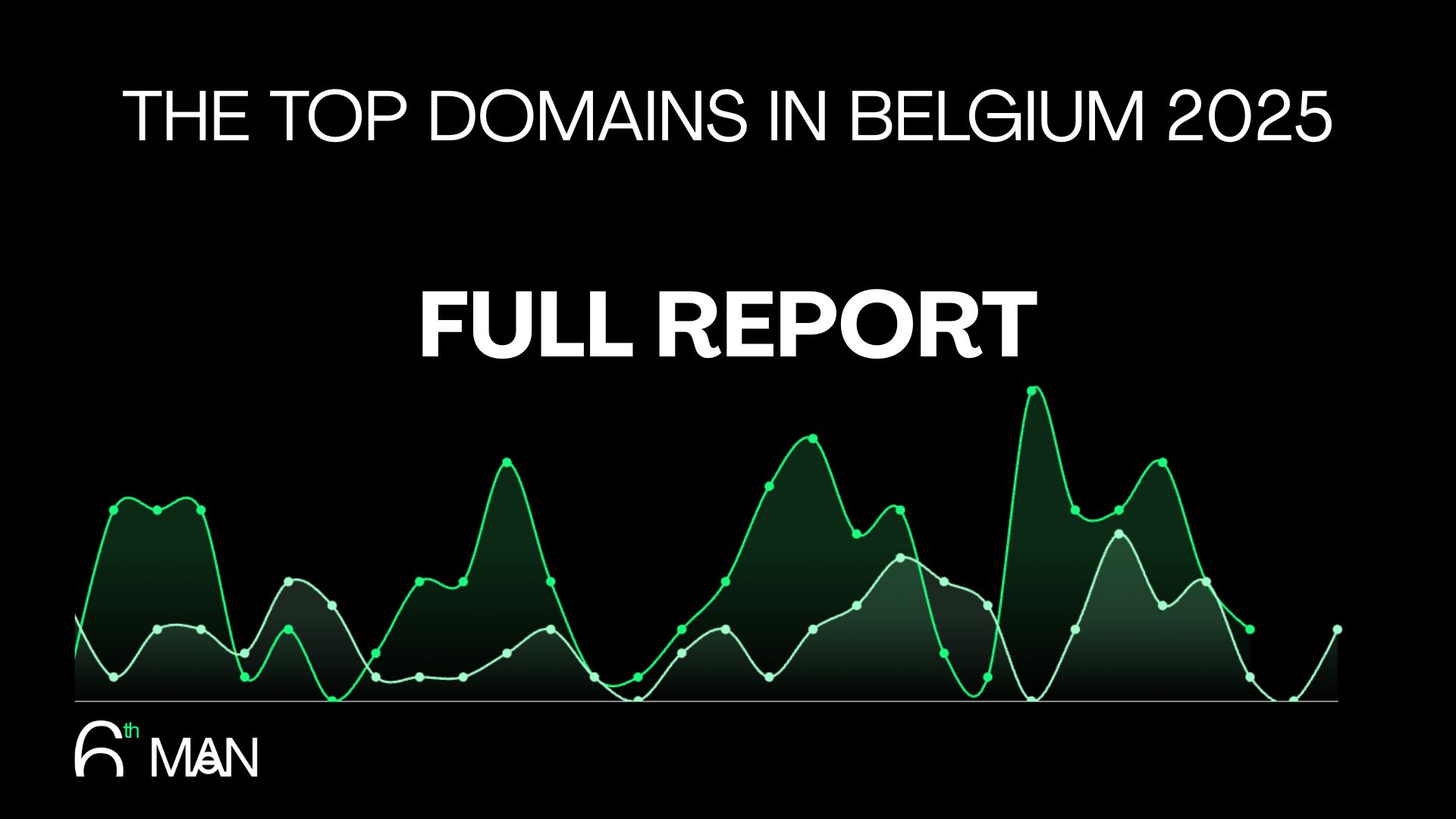
.jpeg)