On July 1, 2023, Google stopped collecting data in Universal Analytics and replaced it with Google Analytics 4. The decision left millions of marketers scrambling, forcing them to export years of historical data before it disappeared forever. Why did this happen? The answer lies in the way the web has changed and the way people use digital platforms today.
Why was Universal Analytics sunset? The short answer
Google sunset Universal Analytics because the platform could no longer keep up with evolving user behavior, tightening privacy regulations, or the demands of multi-device tracking. UA was built for a desktop world with simple sessions and pageviews. But the rise of mobile apps, stricter data laws like GDPR, and complex cross-device customer journeys exposed its limits. To keep measurement relevant and future-proof, Google launched GA4 with a flexible, event-driven model designed for a privacy-first, app-and-web ecosystem.
What the change means for marketers
For teams already stretched thin, the Universal Analytics sunset meant starting over. Historical data became siloed, reports broke, and dashboards needed to be rebuilt from scratch. The migration wasn't just about clicking a setup button. Teams had to rethink KPIs, remap key events, reintegrate ad platforms, and train stakeholders on an entirely new interface. It forced marketers to confront a hard truth: the tools they trusted for a decade no longer matched how customers behave online. And without proper planning, valuable insights could slip through the cracks.
The official reasons Google gave
Google framed the sunset as a necessary evolution, not a sudden shutdown. The company pointed to three major forces that made Universal Analytics obsolete: rising privacy demands, structural measurement limitations, and the need to prepare for an AI-powered analytics future. Each reason exposed a fundamental weakness in UA's architecture that GA4 was designed to fix.
Privacy and regulation pressure
Privacy laws like GDPR in Europe and CCPA in California forced companies to rethink how they collect and store user data. Universal Analytics relied heavily on third-party cookies and session-based identifiers, making compliance difficult and often manual. GA4 shifted the foundation to first-party data, integrated Consent Mode natively, and allowed for cookieless tracking where users opt out. Google also built in automatic IP anonymization and shorter default data retention. For businesses operating globally, these privacy controls became a compliance lifeline, not just a feature upgrade.
Measurement model limitations
UA operated on a session-based model. Every interaction was tied to a session, and every session was tied to a source. That made sense when websites were static and users accessed them from a single desktop browser. But today, a user might discover a brand on mobile, read reviews on a tablet, and purchase on desktop. UA struggled to stitch those touchpoints together. Its hit types like pageviews and events felt rigid in a world where everything from video plays to form fills to scroll depth needed flexible tracking. How server-side tracking works highlights how modern setups now bypass many of UA's constraints.
The need for future proofing
Google knew that machine learning and predictive insights would define the next wave of analytics. UA lacked the infrastructure to support AI-driven features like automated anomaly detection, predictive audience creation, or modeled conversions. GA4 was built with machine learning at its core, allowing marketers to forecast churn, estimate user lifetime value, and fill in data gaps caused by privacy restrictions. This wasn't just about catching up with competitors. It was about preparing for a measurement landscape where first-party data and algorithmic insights replace traditional tracking methods. Future-proofing meant betting on a platform that could adapt, not one locked into legacy architecture.
Yes, everyone misses it
Ask any seasoned marketer about Universal Analytics and you'll hear a mix of nostalgia and frustration. UA was intuitive, predictable, and easy to explain to stakeholders. Its interface felt familiar, and its reporting structure was built around the way agencies, freelancers, and in-house teams actually worked. GA4 arrived with flexibility and power, but it also brought a steep learning curve that left many longing for the simplicity UA once offered.
UA was built for a web first desktop based world
Universal Analytics revolved around sessions and pageviews, perfect when websites behaved like static pages and a conversion meant clicking a button or viewing a thank-you screen. It excelled in a desktop-first era where users landed on a homepage, navigated a few pages, and completed a clear action. UA was beloved because it was familiar and intuitive, easy to explain to stakeholders, and powerful when websites were simpler. Marketing leaders could pull reports, spot trends, and make decisions without wading through endless exploration tools or custom dimensions. But the world was changing: privacy tightened, mobile exploded, and websites evolved into dynamic, multi-channel experiences. Something more powerful was needed, and that something was GA4.
Why familiarity made UA popular
UA's interface remained consistent for over a decade. Onboarding a new team member? Point them to the standard reports. Need a quick conversion rate? Two clicks and you had it. That predictability built trust. Teams could build dashboards, automate reports, and benchmark performance year over year without worrying the interface would shift overnight. GA4, by contrast, arrived with a blank slate and endless customization. What felt like freedom to data scientists felt like chaos to time-strapped marketers. The transition exposed how much UA's simplicity had become a crutch, and why losing it felt like starting over.
Why was Universal Analytics sunset? Timeline and key dates
Google didn't flip a switch overnight. The company announced the sunset well in advance, giving teams time to prepare, export data, and dual-run GA4 properties. Here's how the timeline unfolded and what each deadline meant for marketers.
Announcement, stop processing and data retention deadlines
On March 16, 2022, Google officially announced that standard Universal Analytics properties would stop processing new hits on July 1, 2023. Universal Analytics 360 properties received a three-month extension, stopping data collection on October 1, 2023. After those dates, historical data remained accessible for six months, allowing teams to export Universal Analytics data before it was permanently deleted. By January 1, 2024, most UA properties became read-only archives, and by July 2024, Google began sunsetting access entirely. Teams that waited too long lost years of baseline metrics, attribution models, and historical comparisons critical for year-over-year reporting. The message was clear: migrate early or pay the price.
The technical limits of UA: privacy, mobile, and cross device tracking
Universal Analytics wasn't just outdated. It was structurally incompatible with modern user behavior and privacy expectations. Three core issues made the platform unsustainable: its reliance on sessions and pageviews, its inability to handle cross-device journeys, and its limited support for privacy-preserving measurement.
Sessions and pageviews vs event driven data
In UA, everything revolved around sessions. A session started when a user landed on your site and ended after 30 minutes of inactivity or at midnight. Every action like a pageview, event, or transaction was tied to that session. This worked fine for static websites with linear funnels. But it broke down when users engaged with video content, scrolled through long-form articles, or interacted with app-like web experiences. GA4 flipped the model. Every interaction is an event, and events can carry flexible parameters. That shift unlocked richer insights into user behavior without forcing teams into rigid hit types.
Cross device attribution challenges
UA tracked users primarily through cookies tied to a single browser or device. If someone discovered your brand on mobile, researched on a tablet, and purchased on desktop, UA saw three separate users. Cross-device reports existed, but they required User ID implementation and never worked seamlessly. GA4 solves this with multiple identity signals: User ID, Device ID, and Google Signals. It stitches together touchpoints across devices, apps, and web, giving marketers a unified view of the customer journey. This matters for attribution, lifecycle reporting, and understanding how mobile interactions drive desktop conversions.
Limited support for privacy preserving measurement
UA wasn't built with privacy regulations in mind. It lacked native consent controls, relied heavily on persistent cookies, and required custom workarounds to anonymize IP addresses. GA4, by contrast, was designed for a privacy-first world. It includes built-in Consent Mode that adjusts tracking based on user permissions, doesn't store IP addresses by default, and supports cookieless measurement through enhanced measurement and modeling. For businesses operating in regions with strict data laws, these features aren't optional extras. They're the baseline for legal compliance.
How GA4 solves these problems
GA4 wasn't just a redesign. It was a complete rethink of how analytics platforms should work. Google addressed UA's biggest weaknesses by building a flexible event model, unifying web and app tracking, and embedding privacy controls into the platform's DNA.
Event driven model and flexible schema
GA4 treats every user interaction as an event. Page views, button clicks, video plays, form submissions, all use the same underlying structure with customizable parameters. This eliminates the rigid hit types that made UA feel limiting. Need to track scroll depth, file downloads, or custom engagement metrics? You can do it without hacking workarounds or relying on third-party tools. This flexibility also powers better reporting. Teams can slice data by event parameters, build custom explorations, and answer questions UA simply couldn't handle.
Built in cross platform tracking and identity signals
GA4 unifies web and app data in a single property. That means you can track a user's journey from mobile app to desktop web without juggling separate accounts or stitching data post-export. GA4 also uses multiple identity signals: User ID for logged-in users, Device ID for anonymous visitors, and Google Signals for cross-device insights when users are signed into their Google accounts. This multi-layered approach gives marketers a more complete picture of customer behavior, especially for brands with both web and app touchpoints.
Privacy controls, consent mode, and server side options
GA4's Consent Mode adapts tracking based on user permissions. If a visitor rejects cookies, GA4 switches to cookieless pings and uses modeling to estimate behavior without storing personal data. IP addresses are never logged, and data retention settings default to two months for free accounts. Teams can also implement server-side tracking to reduce reliance on browser-based tags and improve data accuracy. These features aren't add-ons, they're baked into GA4's core design. For marketers navigating GDPR, CCPA, and other regulations, working with a partner like 6th Man ensures these controls are configured correctly from day one.
What the sunset means for your data and reporting
Losing access to Universal Analytics didn't just mean learning a new tool. It meant rethinking how historical data, attribution models, and integrations work across your entire marketing stack. Teams that didn't prepare lost valuable context and continuity.
How to export Universal Analytics data
Google gave teams a limited window to export UA data before access was cut off. The most reliable method is using the Google Analytics Reporting API to pull raw data into BigQuery, Google Sheets, or a data warehouse. Manual exports through the UA interface can capture high-level metrics, but they lack the granularity needed for deep analysis. Teams that failed to export data before the January 2024 deadline lost years of baseline performance metrics, making year-over-year comparisons impossible. If you're late to the migration, check if your property still allows read-only access and prioritize exporting conversion, traffic, and attribution data immediately.
Preserving attribution and historical comparisons
UA and GA4 use fundamentally different attribution models. UA defaulted to last non-direct click, while GA4 uses data-driven attribution by default. That shift changes how credit is assigned to channels, making direct historical comparisons misleading. Teams should export attribution paths from UA, document the old model, and create custom GA4 reports that mirror legacy logic during the transition period. This allows for apples-to-apples benchmarking while stakeholders adjust to the new framework. Without this step, leadership may question why traffic or conversion metrics suddenly "changed," when in reality it's the measurement model, not performance.
Integrations to check: ads, BigQuery, and tag manager
UA's sunset broke dozens of integrations. Google Ads accounts that relied on UA goals for conversion tracking needed manual reconnection to GA4 events. BigQuery exports had to be reconfigured, and any custom reports or dashboards pulling UA data stopped working. Google Tag Manager setups often required rebuilding, especially if teams used UA-specific triggers or variables. The migration checklist should include auditing every third-party tool, CRM system, and reporting dashboard that touched UA data. Miss one integration, and you'll discover it the hard way when a campaign stops optimizing or a key report goes blank.
How to prepare: a migration checklist for busy teams
Migrating from UA to GA4 isn't a one-day project. It requires planning, testing, and coordination across marketing, analytics, and development teams. Here's a prioritized checklist to guide the process without derailing day-to-day operations.
1. Export historical UA data
Start by exporting all critical UA data before access is permanently removed. Use the Google Analytics Reporting API or third-party tools to pull conversion metrics, traffic sources, user behavior, and attribution data into a secure data warehouse or BigQuery. This historical baseline is essential for year-over-year comparisons and trend analysis that GA4's limited lookback window can't provide.
2. Run GA4 in parallel and map key events
Set up GA4 alongside your existing UA property and run them concurrently for at least three months. Use this overlap to validate data accuracy, identify discrepancies, and train your team on the new interface. Map UA goals to GA4 events, ensuring that every critical conversion is tracked correctly. This dual-run period is your safety net, allowing you to catch configuration errors before UA goes dark.
3. Rebuild reports and dashboards (KPI mapping)
GA4's reporting structure is fundamentally different from UA. Standard reports disappeared, replaced by explorations and custom dimensions. Rebuild your most critical dashboards using GA4's exploration tools, Looker Studio, or a BI platform. Document KPI definitions so stakeholders understand why metrics like bounce rate or session duration look different. Without clear communication, leadership may panic when the numbers shift.
4. Update ad integrations and audiences
Reconnect Google Ads conversion tracking to GA4 events instead of UA goals. Rebuild remarketing audiences using GA4's audience builder, and verify that Facebook, LinkedIn, or other ad platforms are receiving conversion signals correctly. Test each integration before pausing the old setup, and monitor attribution closely for the first few weeks to catch any data gaps.
5. Review privacy and consent settings
GA4's privacy controls are more granular than UA's, but they require configuration. Activate Consent Mode, configure data retention settings based on your legal requirements, and ensure cookie banners are passing consent signals to GA4 correctly. If you're running campaigns in the EU or California, compliance isn't optional. Misconfigured consent settings can trigger audits, fines, or data blackouts that cripple reporting.
Common migration pitfalls and how to avoid them
Most GA4 migrations stumble over three preventable mistakes: messy event naming, ignoring attribution model differences, and waiting too long to start. Here's how to sidestep the biggest traps.
Misnamed events and messy taxonomy
GA4's flexible event model is powerful, but it's easy to create chaos. Without a clear naming convention, your event log becomes a tangled mess of "button_click," "click_button," and "cta_click." Establish a standardized taxonomy before you start tagging, using prefixes like "form_," "video_," or "product_" to keep events organized. Document every custom event and parameter in a shared spreadsheet so future team members can understand the structure. Clean data starts with clean naming.
Ignoring attribution window differences
GA4's data-driven attribution model assigns credit differently than UA's last-click default. This shift often inflates the perceived value of top-of-funnel channels like social and display while reducing credit for direct and branded search. Teams that don't communicate this change risk confusing stakeholders or making budget decisions based on misinterpreted data. Run side-by-side attribution reports during the transition, explain the methodology differences, and align on which model best reflects your customer journey.
Waiting until the last minute
The biggest migration mistake? Procrastinating. Teams that waited until June 2023 to start their GA4 setup lost months of parallel data, rushed through configuration errors, and faced broken reporting right when they needed it most. The technical setup is the easy part. The real challenge is retraining stakeholders, rebuilding dashboards, and validating that your data tells the same story across both platforms. Start early, run dual tracking, and give your team time to adjust before the old system disappears.
Ready to move to GA4? Contact 6th Man
GA4 migration isn't just a technical task. It's a strategic shift that touches reporting, ad platforms, data governance, and team workflows. For growth-minded businesses, getting it right means faster insights, cleaner data, and a foundation for scalable measurement. That's where 6th Man steps in.
How 6th Man helps with fast, data driven migration
6th Man specializes in plug-and-play digital marketing support for e-commerce and B2B businesses across Belgium and Europe. Our senior-level team handles GA4 migrations end-to-end: exporting historical UA data, configuring GA4 properties, rebuilding dashboards, reconnecting ad integrations, and training your team on the new platform. We don't just set up tags and walk away. We ensure your data is clean, your attribution is accurate, and your reporting delivers the insights you need to make fast decisions. No junior staff, no bloated timelines, just experienced strategists who've migrated dozens of properties and know where things break. Get in touch and let's turn your GA4 migration into a competitive advantage.

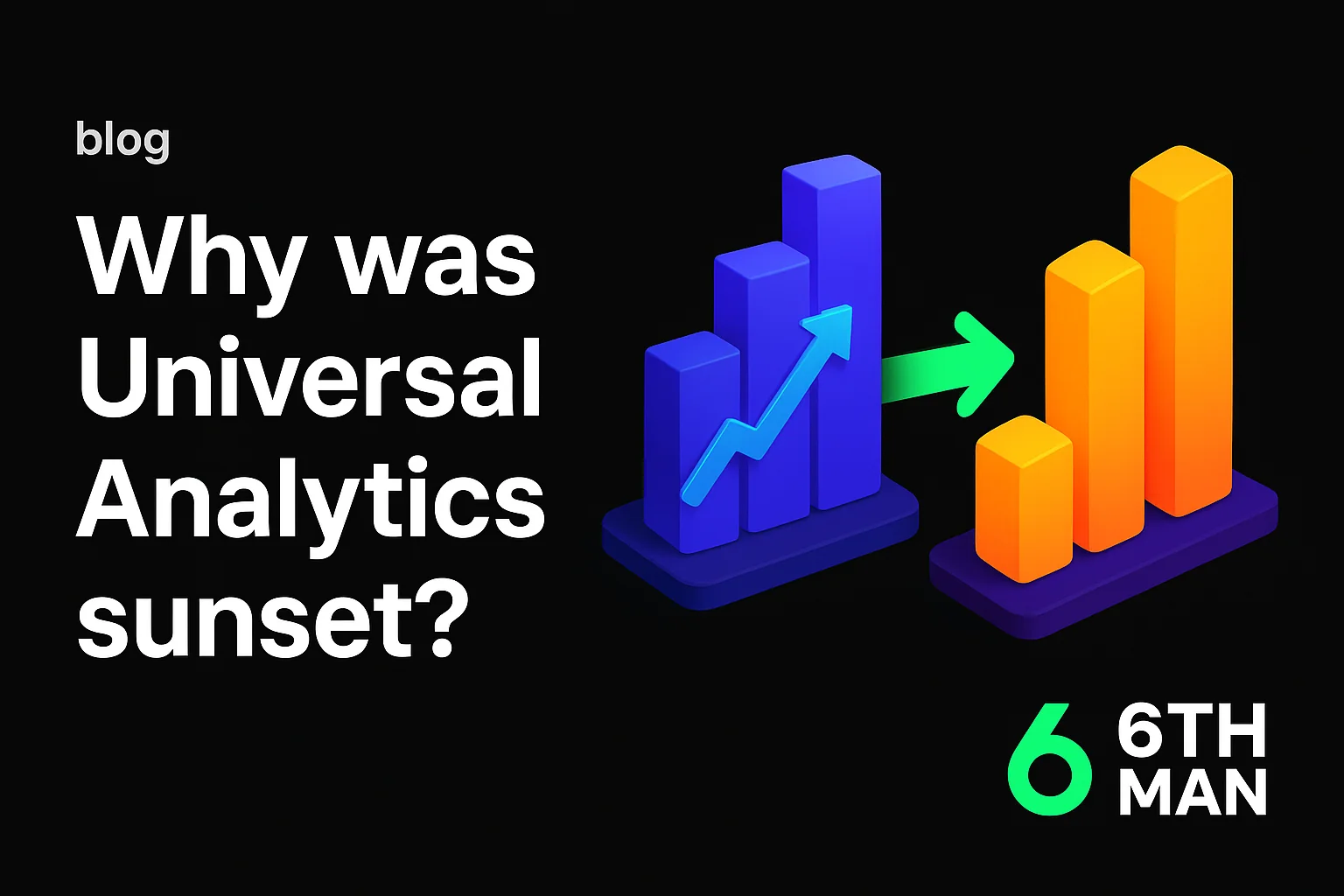
.jpg)
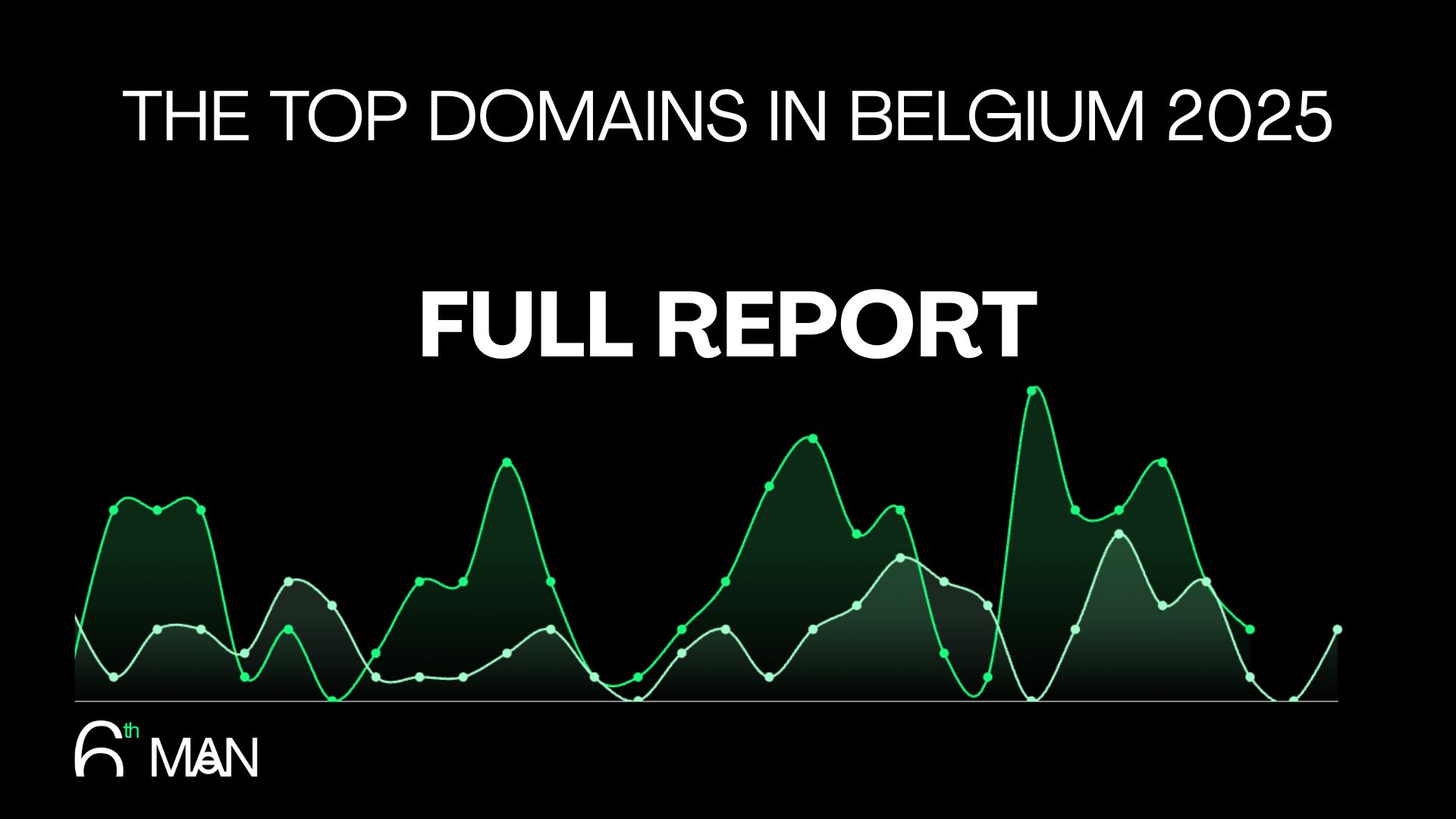
.jpeg)