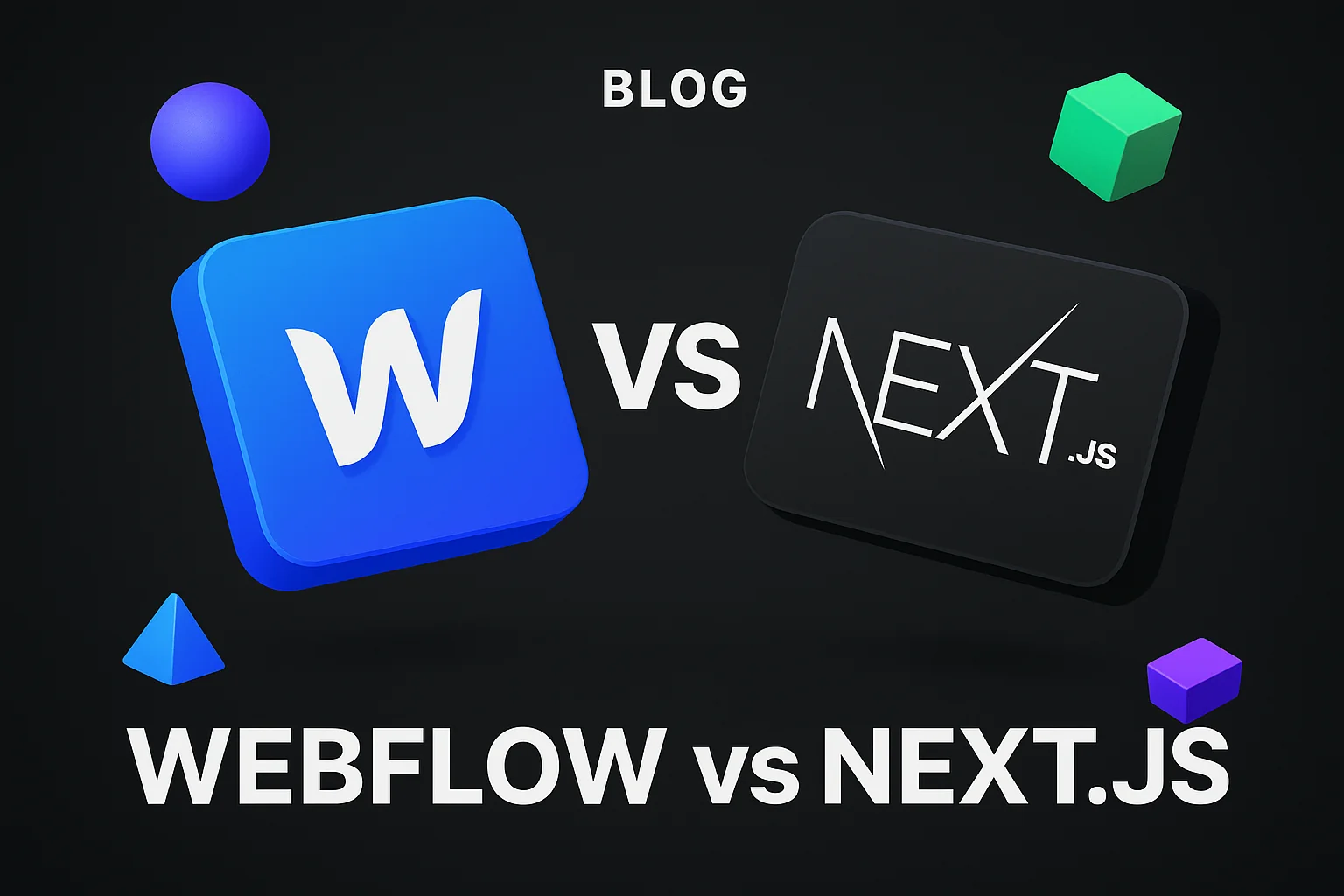Every time you visit a website that uses cookies, you are asked to accept them. That request appears in the form of a cookie banner, a popup that informs you about data collection and asks for your consent. For businesses operating in the EU, the cookie banner is not just a nice-to-have; it is a legal requirement that, if handled incorrectly, can result in heavy fines, reputational damage, and a significant drop in visitor trust.
Despite this, many companies still roll out cookie banners that violate GDPR and ePrivacy rules. They pre-tick boxes, hide the reject button, or fail to block cookies until consent is given. This article explains how to implement a cookie banner that meets GDPR standards without hurting conversions, walks through the technical steps required, and includes a practical checklist so you can audit your own setup today.
What Is a Cookie Banner?
A cookie banner is a user interface element that appears when someone lands on your website, typically at the top or bottom of the screen. Its job is to inform visitors that the site uses cookies to collect data and to request their consent before placing nonessential cookies. Cookies themselves are small text files stored in the browser; some are strictly necessary (like session cookies), while others power analytics, advertising, and user profiling.
The banner must include clear information: what types of cookies are used, why they are set, and who receives the data. It should also give visitors a way to accept, reject, or customize their preferences. At minimum, a compliant cookie banner tells users what is happening and gives them real control before any tracking begins.
Why Cookie Banners Matter For GDPR And EU Law
GDPR requires explicit, freely given consent before processing personal data. Because most cookies identify individuals and track behavior, they fall under GDPR scope. The ePrivacy Directive (often called the "Cookie Law") reinforces this, stating that you cannot set nonessential cookies until the user agrees. Enforcement is real: data protection authorities across Europe have issued fines in the millions for violations like deceptive consent patterns or failing to block scripts properly.
Beyond fines, non-compliance damages trust. Visitors who feel deceived by manipulative popups leave and do not return. In the long run, a properly implemented cookie banner protects your brand, keeps you legal, and builds credibility with your audience, especially in privacy-conscious markets like Belgium and the Netherlands.
What Makes A Cookie Banner Compliant Or Non-Compliant?
Compliance depends on whether your cookie banner respects four core principles: informed consent, freedom of choice, granular control, and tag blocking before consent. A non-compliant banner often violates one or more of these by design. Pre-ticked checkboxes, hidden reject options, vague language, and cookies firing on page load all cross the line set by regulators.
Pitfall: many off-the-shelf cookie banner plugins appear compliant but fail under the hood. Fix: audit your actual cookie behavior using browser dev tools. Result: you confirm whether your setup truly blocks tags or merely displays a legal disclaimer.
Comparison: Compliant Versus Non-Compliant Cookie Banners
To understand the difference, compare the anatomy of a bad banner with a good one. A non-compliant cookie banner might display only an "Accept All" button, use confusing jargon, load analytics scripts immediately on page load, and bury the privacy policy link. A compliant version shows equal-weight buttons for "Accept" and "Reject," uses plain language, lists categories (like "Marketing" or "Analytics"), and ensures all nonessential scripts wait for explicit permission.
The distinction is not cosmetic; it is technical and legal. A banner that looks fine but still fires Google Analytics tags before consent is non-compliant, regardless of the text. Enforcement authorities use automated scanners and real tests to check whether cookies are actually blocked. That is why compliance must run deeper than design: it requires tag blocking, consent logging, and proper integration with your marketing automation stack.
When auditing cookie banners for clients across Belgium and the Netherlands, we often find this gap. The banner displays correctly, but the paid media tags load anyway. Fixing that demands both policy and platform work.
How To Implement True Compliant Cookie Banners
Implementation moves through six steps, each addressing a specific compliance requirement. Miss one, and you expose yourself to audit risk. Work through them in order, document every change, and test thoroughly at each stage.
Step 1. Audit Your Cookies
Start by mapping every cookie, script, and tracker currently running on your site. Open your browser's developer console, navigate to the "Application" or "Storage" tab, and record every cookie domain you find. Check your tag manager (Google Tag Manager, Matomo, Tealium) to see which tags fire on page load. Also review third-party embeds: social media widgets, video players, chat tools, and analytics services often drop their own cookies.
The outcome is a complete cookie inventory that lists name, purpose, expiry, and vendor. Without this list, you cannot write a valid cookie policy or configure your consent management platform (CMP) properly.
Step 2. Categorize Cookies And Define Purposes
Group your cookies into categories: Strictly Necessary, Functional, Performance/Analytics, and Marketing/Advertising. Only cookies that are truly essential for the website to function (like session management or security tokens) belong in the "Necessary" group and can fire without consent. Everything else requires permission.
Write clear descriptions for each category in plain language. Avoid legal jargon; explain in one sentence what each cookie does and why you need it. This transparency helps users make an informed choice and strengthens your documentation should a regulator ask for proof.
Step 3. Block Nonessential Cookies Before Consent
This is the most critical technical step. Configure your site so that all nonessential scripts, pixels, and cookies are blocked from firing until the user consents. That means you cannot load Google Analytics, Meta Pixel, LinkedIn Insight Tag, or any other marketing script until the banner returns a "yes." Most SEO and SEA tags fall into this category.
If you use Google Tag Manager, wrap each tag with a consent check. Most modern CMPs integrate with GTM's consent mode, which lets you fire tags conditionally based on user choice. For WordPress, rely on a cookie banner plugin that supports tag blocking natively or use code snippets to defer script loading.
Step 4. Provide Clear Choices And Granular Consent
Your banner must offer genuine choice: a clear "Accept All" button and an equally visible "Reject All" button. Never pre-select categories or hide the decline option behind a settings menu. Users should also be able to click "Customize" to toggle individual categories on or off.
Design matters here. If the reject button is gray, small, or worded as "Manage Settings" while the accept button is bright and large, you are steering behavior (a dark pattern). Regulators penalize this. Make both options visually equal and label them clearly.
Step 5. Record Consent And Support Withdrawal
Every consent decision must be logged with a timestamp, user identifier (or anonymized ID), and the choices made. Store these records for at least the duration of the consent or as long as the GDPR statute of limitations requires, whichever is longer. If audited, you need to prove that a specific user consented to specific cookies at a specific moment.
You must also let users change their mind. Provide a persistent link (often in the footer) that reopens the cookie banner or settings panel. Users can withdraw consent at any time, and when they do, stop all nonessential processing immediately.
Step 6. Update Your Privacy And Cookie Policy
Your privacy policy should list every cookie you use, explain its purpose, state the retention period, and identify the third party that sets it (if applicable). Link to this policy from the banner itself. The text should match your actual cookie inventory; keep it updated whenever you add or remove a script.
Work with legal counsel or a GDPR consultant if your setup is complex. In B2B contexts or multi-country e-commerce operations, cookie policies can run several pages. The investment is worthwhile: clear documentation protects you in disputes and reassures privacy-conscious users.
Technical Steps: Blocking Tags, Consent Logging, And GTM Integration
Compliance is ultimately a technical problem. The most polished banner in the world is worthless if scripts still fire on page load. This section dives into the mechanics: how to configure Google Tag Manager, implement consent mode, and log decisions in a way that satisfies auditors.
Tag Blocking And Consent Mode
Google Tag Manager offers "Consent Mode," a framework that lets you declare which tags need which consent types (analytics, advertising, functionality). When a user arrives, GTM checks the consent state from your CMP. If consent is missing, the tag does not fire; if consent is granted, it activates. The setup requires two pieces: a consent signal (passed by your CMP as a data-layer event) and tag triggers configured to respect that signal.
For non-GTM setups, block scripts by wrapping them in conditional logic. Instead of placing the tracking snippet directly in your HTML, load it dynamically via JavaScript only after the user clicks "Accept." Many CMP providers supply ready-made integrations for WordPress, Shopify, and Webflow that handle this automatically.
Consent Logging And Audit Trails
Consent logs should capture user ID (or session ID), timestamp, IP address (if legally permitted), user agent, and the exact choices made. Store these in a secure database, and ensure backups comply with data retention rules. If you use a commercial CMP like Cookiebot, OneTrust, or CookieYes, logging is built in. For custom implementations, design a simple table and append each consent event as a timestamped row.
Audit trails prove compliance. If a regulator questions whether you truly obtained consent, you produce the log and show the exact moment the user clicked "Accept Analytics." Without this, your defense collapses.
UX And CRO: Designing A Cookie Banner That Converts Without Breaking Compliance
A compliant banner does not have to hurt conversion rates. The key is clarity, transparency, and speed. Users abandon sites that greet them with walls of legal text or confusing toggles. Keep copy short: one or two sentences explaining why you use cookies, followed by two clear buttons.
Position matters. Bottom bars tend to be less intrusive than center overlays, but ensure mobile users can still access both buttons without scrolling. Test button labels: "Accept All" versus "Allow" versus "Continue" can shift click-through rates. Similarly, "Reject All" performs better than "Manage Preferences" when you want to offer real choice.
From a CRO perspective, the goal is not to manipulate users into accepting; it is to reduce friction for those who will accept anyway, and to respect the choice of those who will not. Honest banners build trust, and trust improves lifetime value.
Cookie Banner Examples And Templates
Look at high-traffic EU sites for inspiration. Many use a simple two-line message, two buttons side by side, and a "Learn More" link. Some include a checkbox list inline, letting users toggle categories without opening a second layer. Others show a banner on first visit, then store the choice in a cookie (ironically, a strictly necessary one) so returning visitors see nothing.
For WordPress, popular cookie banner templates come from plugins like Complianz, CookieYes, and GDPR Cookie Consent. For headless setups or custom builds, frameworks like Cookiebot or Osano offer embeddable widgets with built-in compliance logic. Choose a solution that integrates with your tech stack and supports the consent standards you need.
Common Mistakes That Make A Cookie Banner Non-Compliant
Pre-ticked boxes remain the most frequent violation. If a checkbox is already selected when the banner appears, consent is not freely given. Another common error is hiding the "Reject" button behind multiple clicks or labeling it "More Options" while making "Accept" prominent. This is called a dark pattern and is explicitly forbidden.
Another pitfall: loading analytics or ad scripts before consent by placing them directly in the page head. Even if your banner looks perfect, if Google Analytics fires on page load, you are non-compliant. Finally, failing to provide a way to withdraw consent later violates GDPR. Users must be able to change their minds as easily as they gave permission.
Fix: audit your site with browser dev tools and a privacy scanner. Result: you catch hidden tags and correct them before a regulator does.
Cookie Banner Options: CMPs, Plugins, And Custom Builds
You have three main routes: a dedicated consent management platform, a plugin for your CMS, or a fully custom implementation. CMPs like OneTrust, Cookiebot, and Usercentrics handle everything (banner UI, tag blocking, logging, multi-language support) but charge monthly fees that scale with traffic. They suit large enterprises or agencies managing multiple clients.
Cookie banner plugins for WordPress (Complianz, Real Cookie Banner) cost less and integrate with the WordPress ecosystem. They handle GTM, caching, and most third-party embeds out of the box. For smaller businesses, this is the sweet spot: affordable, maintained, and compliant by default.
Custom builds give you complete control but require developer time to implement tag blocking, consent logic, and logging. This path makes sense if you run a headless stack or need tight integration with proprietary systems.
Cookie Banner Plugin For WordPress
WordPress powers a huge share of EU business sites, so cookie banner plugins are plentiful. Complianz scans your site, detects cookies automatically, and generates a compliant banner and policy. It integrates with Google Tag Manager, supports Google Consent Mode, and updates regularly as laws evolve. Real Cookie Banner offers similar features with a focus on German DSGVO compliance. Both work with popular caching plugins and page builders.
When choosing a WordPress plugin, check for GTM integration, automatic cookie scanning, multi-language support, and clear documentation. Also verify that the plugin actually blocks scripts rather than just displaying a banner.
Cookie Banner For Framer And Other Builders
No-code tools like Framer, Webflow, and Wix require either an embeddable CMP widget or custom code. Cookiebot and Osano offer JavaScript snippets that you paste into your site header; they render the banner and handle consent globally. Webflow users often combine a CMP embed with custom tag-blocking logic in the project settings. Framer users can install third-party integrations or use custom code components.
The challenge with no-code builders is limited access to tag management. You cannot easily wrap scripts in conditional logic, so you rely on the CMP to inject or block tags via its own SDK. Test thoroughly: confirm that analytics and ad tags do not fire until consent is granted.
Quick Compliance Checklist For Your Cookie Banner
- All nonessential cookies are blocked until the user consents.
- The banner shows clear "Accept All" and "Reject All" buttons of equal visual weight.
- Users can customize consent by toggling categories (Analytics, Marketing, etc.).
- A "Manage Preferences" link is accessible on every page (typically in the footer).
- Consent choices are logged with timestamp, user ID, and selected categories.
- Your privacy and cookie policy lists every cookie, purpose, and third party involved.
Review this checklist quarterly or whenever you add new tracking tools. Cookie compliance is not a one-time project; it evolves as your stack changes and regulations tighten.
Contact 6th Man For True Compliant Cookie Banners
Setting up a compliant cookie banner is straightforward in theory but tricky in practice. Tag conflicts, caching issues, and CMS quirks can all break your implementation. At 6th Man, we help growth-focused businesses across Belgium and the EU implement cookie banners that meet GDPR standards without sacrificing conversion or user experience. We audit your current setup, configure tag blocking in Google Tag Manager, integrate consent logging, and document everything for future audits.
If you want a cookie banner you can trust, one that protects your brand and respects your visitors, get in touch. We bring senior-level expertise, transparent pricing, and a no-nonsense approach to digital compliance. Let us handle the technical details so you can focus on growth.