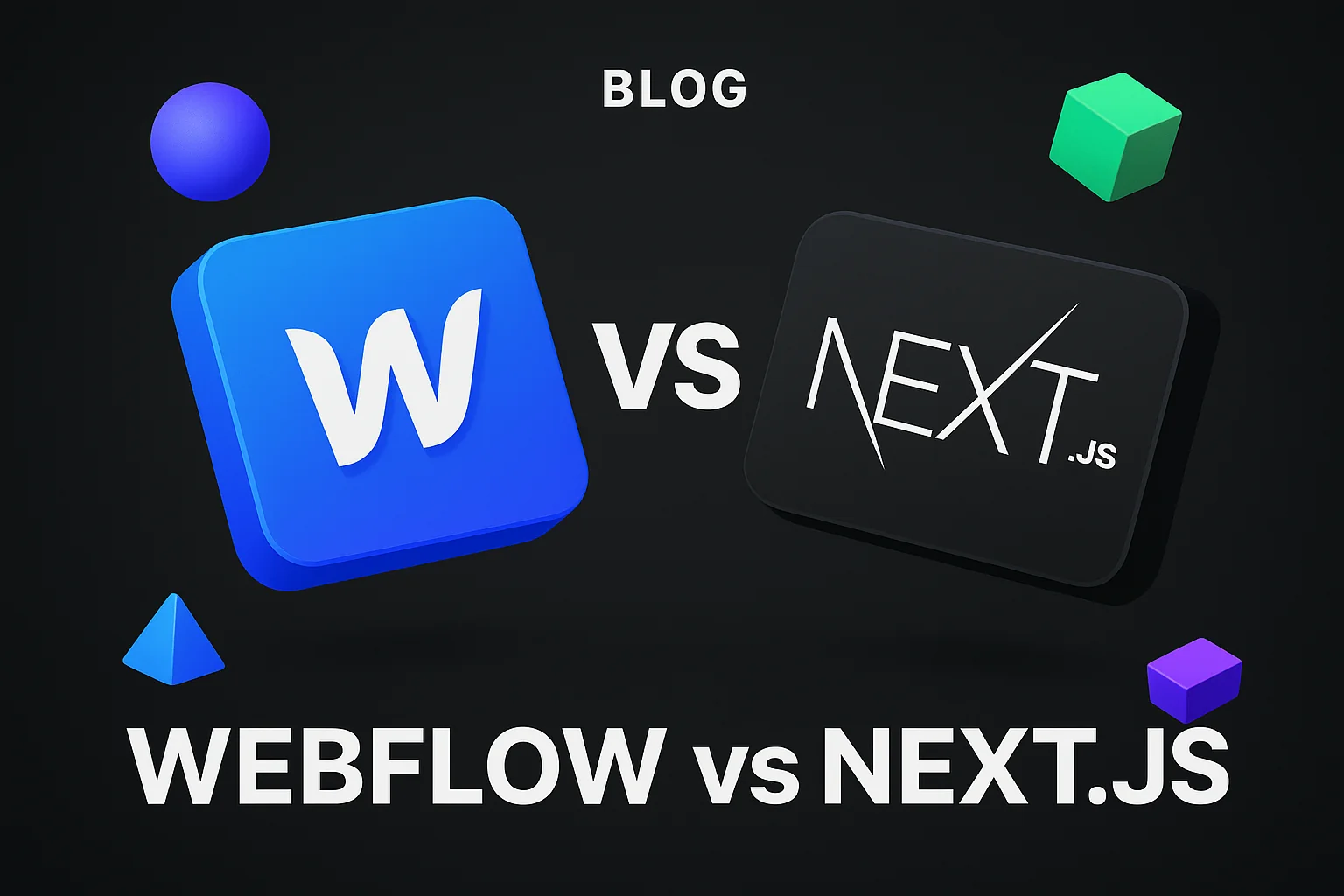Every year, thousands of businesses build mobile apps hoping to deliver value, capture market share, or unlock new revenue streams. But most fail before launch or fade into irrelevance within months. Why? Because they skip the roadmap, overspend on the wrong features, and release apps that no one needs or uses. Custom mobile app development is not just about hiring developers or choosing a tech stack. It is about answering a hard business question: how do you turn an idea into a product that people actually pay for, use repeatedly, and recommend?
The answer lies in planning, execution, and measurement. You need a roadmap that aligns your idea with user needs, prioritizes the features that matter most, and launches a product fast enough to test your assumptions. You need a strategy that balances speed, cost, and quality. And you need a partner who understands that software is not a one-time project but a continuous cycle of learning, iterating, and growing.
Why invest in custom mobile app development
Most founders consider off-the-shelf solutions first. Low-code platforms promise speed, templates promise convenience, and SaaS tools promise zero setup. And for some use cases, they work. But when you need to own your user experience, enforce strict compliance rules, integrate deeply with legacy systems, or differentiate in a crowded market, custom mobile app development becomes the only option.
Custom apps give you control over the data model, the user interface, the integrations, and the roadmap. You can enforce marketing automation rules, build proprietary workflows, and iterate based on what your users actually do. You can ship features that competitors cannot copy because they are tied to your business logic, your data, and your value proposition.
Business outcomes and use cases
Custom mobile app development delivers the most value when your business model depends on a unique interaction, a high-trust experience, or a proprietary data flow. E-commerce brands use custom apps to reduce cart abandonment, personalize product recommendations, and integrate loyalty programs. B2B SaaS companies build mobile apps to extend their platform, automate field operations, or enable offline access for remote teams.
Healthcare providers use custom apps to manage patient data under GDPR and HIPAA, while fintech startups rely on custom apps to enforce two-factor authentication, transaction encryption, and real-time fraud detection. Logistics companies build route optimization tools, and media platforms create streaming experiences that adapt to bandwidth and device capabilities.
The pattern is clear: custom mobile app development works best when the app is a competitive advantage, not a commodity. It works when the cost of customization is lower than the cost of losing customers, missing compliance deadlines, or watching competitors ship faster.
When custom beats off-the-shelf and no-code
No-code app builders are great for prototyping, for internal tools, and for use cases where speed matters more than differentiation. But they break down when you need to integrate with ERP systems, enforce complex business rules, or scale to millions of users. Off-the-shelf SaaS apps are even worse: they force you into their data model, their pricing tiers, and their feature roadmap.
Custom mobile app development makes sense when your app needs to do something that no template supports, when your user flow is more complex than a form-submit-thank-you loop, or when your business depends on owning the relationship with your users. It makes sense when you need to ship fast, iterate often, and measure what matters. And it makes sense when the cost of not building is higher than the cost of building.
Define the idea, users, and success metrics
Every failed app starts the same way: someone builds a solution without understanding the problem. They assume they know what users want, they skip research, and they ship a product that solves a problem no one has. The fix is simple but uncomfortable: define the idea, validate the users, and agree on the metrics before you write a single line of code.
Start by articulating the problem you are solving in one sentence. If you cannot do that, you do not have a clear idea. Then define who has that problem, how they solve it today, and why they would switch to your app. Finally, define what success looks like in numbers, not feelings.
User personas and problem statements
User personas are not fictional characters with made-up hobbies. They are archetypes based on real behavior, real pain points, and real willingness to pay. Start by interviewing five to ten people who match your target user profile. Ask them what they are trying to achieve, what tools they use today, and what frustrates them most.
Document their answers in a problem statement: [User type] needs to [achieve outcome] but cannot because [obstacle]. Example: B2B sales reps need to update CRM data in the field but cannot because mobile web is too slow and offline access does not work. That one sentence tells you what to build, who to build it for, and how to measure success.
Primary metrics to prove product market fit
Most teams measure vanity metrics like downloads, sign-ups, or sessions. These numbers feel good but tell you nothing about whether your app solves a real problem. Instead, focus on retention, activation, and revenue. How many users return after day seven? How many complete the core action within the first session? How much revenue do you generate per active user?
If your retention drops below 20% after week one, you do not have product-market fit. If users sign up but never complete the onboarding flow, your value proposition is unclear. And if revenue per user is lower than your customer acquisition cost, you do not have a business. Define these metrics upfront, measure them from day one, and iterate until they move in the right direction.
Competitive and technical feasibility checks
Before you commit to a six-month roadmap, spend two weeks validating technical feasibility and competitive positioning. Can you integrate with the APIs you need? Can you enforce the compliance rules your industry requires? Can you deliver the performance users expect? If the answer to any of these questions is no, rethink the scope or the tech stack before you start building.
Run a competitive analysis by downloading every app in your category, using them for a week, and documenting what they do well and where they fail. Look for gaps: features they do not offer, user flows they overcomplicate, or markets they ignore. Then build a prototype that proves you can deliver something better, faster, or cheaper.
Choose the right strategy: native, cross-platform, or no-code
The tech stack debate is exhausting, and most teams pick the wrong one. They choose native because they read a blog post about performance, or they choose cross-platform because they want to ship faster, or they choose no-code because they do not have a technical co-founder. All three strategies work under the right conditions, and all three fail when applied blindly.
The right strategy depends on your user expectations, your team capabilities, and your timeline. Native apps deliver the best performance and the deepest platform integration, but they require two codebases, two teams, and twice the budget. Cross-platform apps reduce development time by 40%, but they sacrifice some performance and increase technical debt. No-code apps let you ship in weeks, but they limit customization and do not scale beyond 10,000 users.
When to choose native
Choose native when your app depends on platform-specific features like HealthKit, ARKit, or Android's background location services. Choose native when performance is critical: real-time video processing, high-frame-rate gaming, or offline-first data sync. Choose native when you need the tightest integration with the operating system, the deepest access to device APIs, and the best user experience on each platform.
Native is also the right choice when you have the budget and timeline to support two teams, or when you plan to hire iOS and Android specialists who can optimize every interaction. The trade-off is clear: you pay more upfront but you ship a product that feels like it belongs on the platform.
When to choose cross-platform
Cross-platform mobile development makes sense when you need to ship fast, iterate often, and maintain a single codebase across iOS and Android. Frameworks like React Native, Flutter, and Capacitor let you share 70 to 90% of your code, which reduces development time, lowers maintenance costs, and accelerates iteration cycles.
Choose cross-platform when your app is content-driven, form-heavy, or workflow-focused. Choose it when you do not need deep platform integration or when you can work around the limitations of the framework. And choose it when your team already knows JavaScript, TypeScript, or Dart, because retraining developers costs more than learning a new framework.
When no-code or low-code makes sense
No-code app builders are excellent for MVPs, internal tools, and use cases where speed trumps customization. Platforms like Make.com or N8N let you prototype workflows in days, test assumptions with real users, and validate demand before committing to a full custom build.
Use no-code when you are testing a hypothesis, when your user flow is simple, or when you need to launch in two weeks instead of two months. But do not mistake a no-code prototype for a production app. Once you validate demand, rebuild it in a framework that scales, integrates, and performs under load.
Scope an MVP and prioritize features
Most apps fail because they try to do too much. Teams ship bloated products with 50 features, none of which work well. The fix is brutal: cut everything except the one core workflow that delivers value. That workflow becomes your mobile app MVP.
An MVP is not a prototype, and it is not a half-finished product. It is the smallest version of your app that solves the core problem, delivers measurable value, and teaches you what to build next. Anything beyond that is waste.
1. Define core user flows
Start by mapping the user journey from problem to solution. What triggers the user to open the app? What action do they take? What outcome confirms success? Example: A delivery driver opens the app, scans a package, uploads a photo, and marks it as delivered. That is one user flow, and it should take less than 30 seconds.
Document every step, every tap, every screen, and every data point. Then cut everything that does not directly contribute to completing the flow. No settings, no dashboards, no analytics. Just the core interaction.
2. Build the minimum features
Once you define the core user flow, list the features required to support it. For a delivery app, that means barcode scanning, photo upload, GPS location capture, and offline sync. Everything else—push notifications, route optimization, driver leaderboards—is a nice-to-have, not a must-have.
Rank features using the MoSCoW method: Must have, Should have, Could have, Won't have. Then build only the "Must have" list. Ship it, measure it, and iterate based on what users do, not what they say they want.
3. Validate with real users
Launch your MVP to 50 real users, not 500. Watch how they use it, where they drop off, and what they complain about. Track activation rate, retention rate, and time-to-value. If fewer than 40% of users return after day seven, your MVP is not solving a real problem.
Run weekly feedback sessions, fix critical bugs, and ship updates every two weeks. Do not add new features until you nail the core workflow. Validation is not a one-time event; it is a continuous process of shipping, measuring, and learning.
Custom mobile app development MVP checklist
Use this checklist to scope your MVP: Core user flow documented and tested. Authentication and authorization working. One feature that delivers measurable value. Offline mode if required. Error handling and crash reporting enabled. Analytics tracking activation and retention.
If your checklist has more than six items, you are building too much. Cut features, simplify the flow, and ship faster. The goal is to learn, not to impress.
Architecture, tech stack, and integrations
Most technical debt is created in the first two weeks of a project. Teams choose the wrong database, skip API versioning, or ignore scalability because they want to ship fast. Then six months later, they rewrite the entire backend because it cannot handle 10,000 concurrent users.
The fix is to make architecture decisions upfront: data model, API strategy, deployment pipeline, and integration layer. These decisions are hard to reverse, so get them right before you write a line of code.
Backend, APIs, and data strategy
Your backend should be stateless, scalable, and decoupled from the frontend. Use RESTful APIs or GraphQL to expose data, enforce authentication with OAuth 2.0 or JWT, and version your endpoints from day one. Choose a database that matches your read/write patterns: PostgreSQL for relational data, MongoDB for document storage, Redis for caching.
Design your data model for extensibility: add fields without breaking existing clients, support multiple API versions simultaneously, and log every transaction for debugging. And deploy on infrastructure that scales automatically: AWS, Google Cloud, or Azure all support auto-scaling, load balancing, and global distribution.
Third-party integrations and GDPR considerations
Most apps integrate with third-party services for payments, analytics, or marketing automation. Choose providers that enforce GDPR compliance, support data residency rules, and offer webhook-based event streaming. Avoid vendors that lock you into proprietary SDKs, charge per API call, or do not support bulk data export.
GDPR app development requires explicit user consent for data collection, the ability to export or delete user data on request, and encryption for all personal information. Build these features into your data model from day one, not as an afterthought. Non-compliance costs more than the engineering effort to get it right.
Security, performance, and scalability
Security starts with encryption: TLS for data in transit, AES-256 for data at rest, and hashed passwords using bcrypt or Argon2. Enforce role-based access control, audit every sensitive action, and rotate API keys every 90 days. Performance depends on caching, lazy loading, and optimizing database queries. And scalability requires horizontal scaling, load balancing, and decoupling services using event-driven architecture.
Test your app under load: simulate 10,000 concurrent users, measure response times, and identify bottlenecks. If your API takes more than 200 milliseconds to respond, users will notice. If your database crashes under 1,000 writes per second, you cannot scale.
Design and UX that drives conversions
Design is not about making things pretty. It is about reducing friction, guiding users through the core workflow, and converting intent into action. Every tap, every screen transition, and every animation should move the user closer to the outcome you designed for.
Good UX starts with understanding user intent: what are they trying to achieve, and what is the fastest way to get there? Bad UX forces users to think, to guess, or to navigate through three screens to complete a one-step action. Most apps fail because they prioritize aesthetics over usability.
Onboarding and retention-focused flows
Onboarding is where most users drop off. If your onboarding flow requires five screens, three form fields, and an email confirmation, you will lose 60% of users before they see value. The fix: reduce onboarding to one screen, pre-fill fields where possible, and defer sign-up until after the user completes the core action.
Retention depends on habit formation: the more often users complete the core workflow, the more likely they are to return. Design your app to minimize time-to-value, reduce cognitive load, and reward progress. Use push notifications sparingly, track retention cohorts weekly, and iterate on the flows that matter most.
Interaction design and performance constraints
Every interaction should feel instant. If a button tap takes 300 milliseconds to respond, the user will assume the app froze. Use optimistic UI updates, prefetch data, and cache responses to eliminate perceived latency. Design for offline-first: sync data in the background, queue actions when the network fails, and resolve conflicts automatically.
Performance constraints matter most on low-end devices and slow networks. Test your app on a three-year-old Android phone over 3G, measure frame rates, and optimize animations to maintain 60 FPS. If your app lags, users will delete it.
Accessibility and internationalization
Accessibility is not optional. Support screen readers, enforce minimum contrast ratios, and make every interactive element large enough to tap. Test your app with VoiceOver on iOS and TalkBack on Android, and fix every error. Internationalization requires supporting multiple languages, date formats, and currencies from day one. Hard-code nothing, externalize all strings, and design layouts that adapt to right-to-left languages.
Build, test, and release: a practical development process
Most teams treat development as a linear process: design, build, test, deploy. But in reality, development is iterative: you build a feature, test it, fix bugs, deploy it, measure it, and repeat. The faster you iterate, the faster you learn.
The key is to break work into small, shippable increments. Do not spend three months building features no one uses. Spend one week building the smallest version of a feature, ship it to 10% of users, measure the impact, and iterate based on data.
Agile sprints and release cadence
Work in two-week sprints: plan the work, build the features, test the code, and deploy to production. Every sprint should deliver working software, not half-finished features. Use sprint reviews to demo progress, retrospectives to identify bottlenecks, and daily standups to unblock issues.
Release every two weeks, not every three months. Frequent releases reduce risk, accelerate feedback, and keep the team focused on shipping. Use feature flags to toggle functionality on and off without deploying new builds, and roll out changes gradually to catch bugs early.
Automated testing and QA
Manual testing does not scale. Automate unit tests for business logic, integration tests for API endpoints, and end-to-end tests for critical user flows. Run tests on every commit, fail the build if tests fail, and enforce 80% code coverage. Use continuous integration pipelines like GitHub Actions, CircleCI, or Jenkins to automate testing, building, and deployment.
Manual QA should focus on edge cases, usability issues, and real-device testing. Test on at least five devices per platform, covering different screen sizes, OS versions, and network conditions. Log every bug, prioritize by severity, and fix critical issues before launch.
App store submission and deployment checklist
App store submission is tedious but necessary. Prepare screenshots, write compelling descriptions, and submit builds two weeks before your target launch date. Apple's review process takes three to five days, and Google's takes one to two days. Budget for rejection: 30% of first submissions are rejected for minor policy violations.
Your deployment checklist should include: Release notes written. Screenshots and metadata uploaded. Privacy policy and terms of service linked. Analytics and crash reporting enabled. Push notification certificates configured. Backend APIs tested under load. Rollback plan documented.
Measure growth, retention, and post-launch support
Launch is not the end; it is the beginning. The first three months after launch determine whether your app succeeds or fails. You need to measure user behavior, identify drop-off points, and iterate on the features that drive retention and revenue.
Most teams measure the wrong things: downloads, sessions, or page views. These metrics tell you nothing about whether users find value. Instead, track activation, retention, and revenue. How many users complete the core action within the first session? How many return after seven days? How much revenue do you generate per active user?
KPIs to track: acquisition, activation, retention, revenue
Track acquisition metrics to understand where users come from: organic search, paid ads, referrals, or app store optimization. Measure cost per install, conversion rate, and time-to-install. Activation measures how many users complete the core action within the first session. If fewer than 40% activate, your onboarding flow is broken.
Retention cohorts show how many users return after one day, seven days, and 30 days. If your day-seven retention is below 20%, you do not have product-market fit. Revenue metrics include average revenue per user, customer lifetime value, and churn rate. If LTV is lower than CAC, you do not have a sustainable business.
Growth experiments and iteration cycles
Run growth experiments every week: test new onboarding flows, experiment with push notification timing, or optimize the checkout process. Measure the impact using A/B tests, roll out winning variants, and kill losing experiments fast. The faster you iterate, the faster you find the levers that drive growth.
Use a prioritization framework like ICE (Impact, Confidence, Ease) to rank experiments. Focus on high-impact, low-effort changes first, and avoid big bets that take months to validate. Track experiment results in a dashboard, document learnings, and share insights with the team.
Ongoing support models and SLOs
Post-launch support includes bug fixes, feature updates, OS upgrades, and infrastructure maintenance. Define service-level objectives (SLOs) for uptime, response time, and error rate. Aim for 99.9% uptime, sub-200ms API response times, and fewer than 1% crash-free sessions.
Offer support through multiple channels: in-app chat, email, or a help center. Respond to critical issues within one hour, non-critical issues within 24 hours, and feature requests within one week. Use a ticketing system like Zendesk or Intercom to track and resolve issues systematically.
Typical costs and pricing models for custom mobile app development
Most businesses underestimate app development cost by 50%. They budget for the build, but they forget about design, testing, deployment, and maintenance. They assume a six-month project, but they ship in 12 months because requirements change, scope creeps, and bugs pile up.
The true cost depends on three variables: complexity, platform, and team structure. A simple content app costs €5,000 to €10,000. A complex e-commerce app with payments, inventory, and analytics costs €10,000 to €20,000. And a B2B platform with integrations, compliance, and offline sync costs €15,000 to €30,000.
Major cost drivers explained
The biggest cost drivers are platform choice, feature complexity, and integrations. Native apps cost 1.8x more than cross-platform apps because you build two codebases. Complex features like video processing, real-time sync, or AI-powered recommendations add 30% to 50% to the budget. And integrations with third-party APIs, ERPs, or legacy systems add another 20% to 40%.
Design also drives cost: custom animations, micro-interactions, and brand-specific UI elements require more time than using default components. And compliance requirements like GDPR, HIPAA, or PCI-DSS add another 15% to 30% because they require encryption, audit logs, and secure data storage.
Pricing models: fixed, time & materials, and flat-fee retainers
Fixed-price projects work best when the scope is clear, the requirements are stable, and the timeline is predictable. The risk is that scope changes mid-project, which leads to change orders, budget overruns, and delays. Time-and-materials pricing is more flexible: you pay for the hours worked, and you adjust the scope as you learn. The downside is unpredictable costs and the risk of inefficiency.
Flat-fee retainers combine predictability with flexibility: you pay a fixed monthly fee for a set number of hours, and you adjust priorities based on what you learn. This model works best for long-term partnerships where you iterate continuously, ship fast, and measure outcomes.
How 6th Man Digital works as an embedded partner
At 6th Man Digital, we do not work like a traditional agency. We embed into your team, operate like an in-house product squad, and deliver working software every two weeks. We use flat-fee pricing, we prioritize features based on business impact, and we measure success by retention, revenue, and speed-to-market. Learn more about custom mobile and web application development on our dedicated service page.
We specialize in e-commerce and B2B solutions, and we bring senior-level expertise in native vs hybrid app architecture, cross-platform mobile development, and app store submission. Whether you need an MVP in eight weeks or a full-scale platform in six months, we deliver results that move your business forward.
Ready to build your app? Contact 6th Man Digital
Most businesses spend three months researching vendors, comparing proposals, and negotiating contracts. Then they spend another three months aligning on requirements, setting up tools, and onboarding the team. By the time they start building, six months have passed and the market has moved on.
We take a different approach: we start with a discovery call, align on goals and metrics, and ship the first working feature within two weeks. No long sales cycles, no bloated proposals, no unnecessary meetings. Just fast execution, transparent pricing, and measurable outcomes.
What to prepare before you contact us
Before you reach out, document your idea in one paragraph: what problem you are solving, who you are solving it for, and how you will measure success. Sketch the core user flow on paper or in Figma, and list the integrations you need. If you have existing data, analytics, or user research, bring it. The more context you provide, the faster we can align on scope and timeline.
Prepare your budget range, your target launch date, and your team structure. Let us know if you have internal developers, designers, or product managers, and how involved you want to be in the day-to-day work. The clearer your expectations, the faster we can deliver.
Next steps and what a discovery call looks like
Our discovery call takes 45 minutes. We walk through your idea, challenge your assumptions, and identify the riskiest parts of the project. We discuss our philosophy on building software, share case studies from similar projects, and align on pricing and timeline. By the end of the call, you will know whether we are the right fit, what the project will cost, and when you can launch.
If we move forward, we kick off within one week: set up tools, define the first sprint, and start building. No contracts longer than three months, no hidden fees, no surprises. Just fast, focused execution and working software delivered every two weeks. Ready to start? Contact 6th Man Digital today.