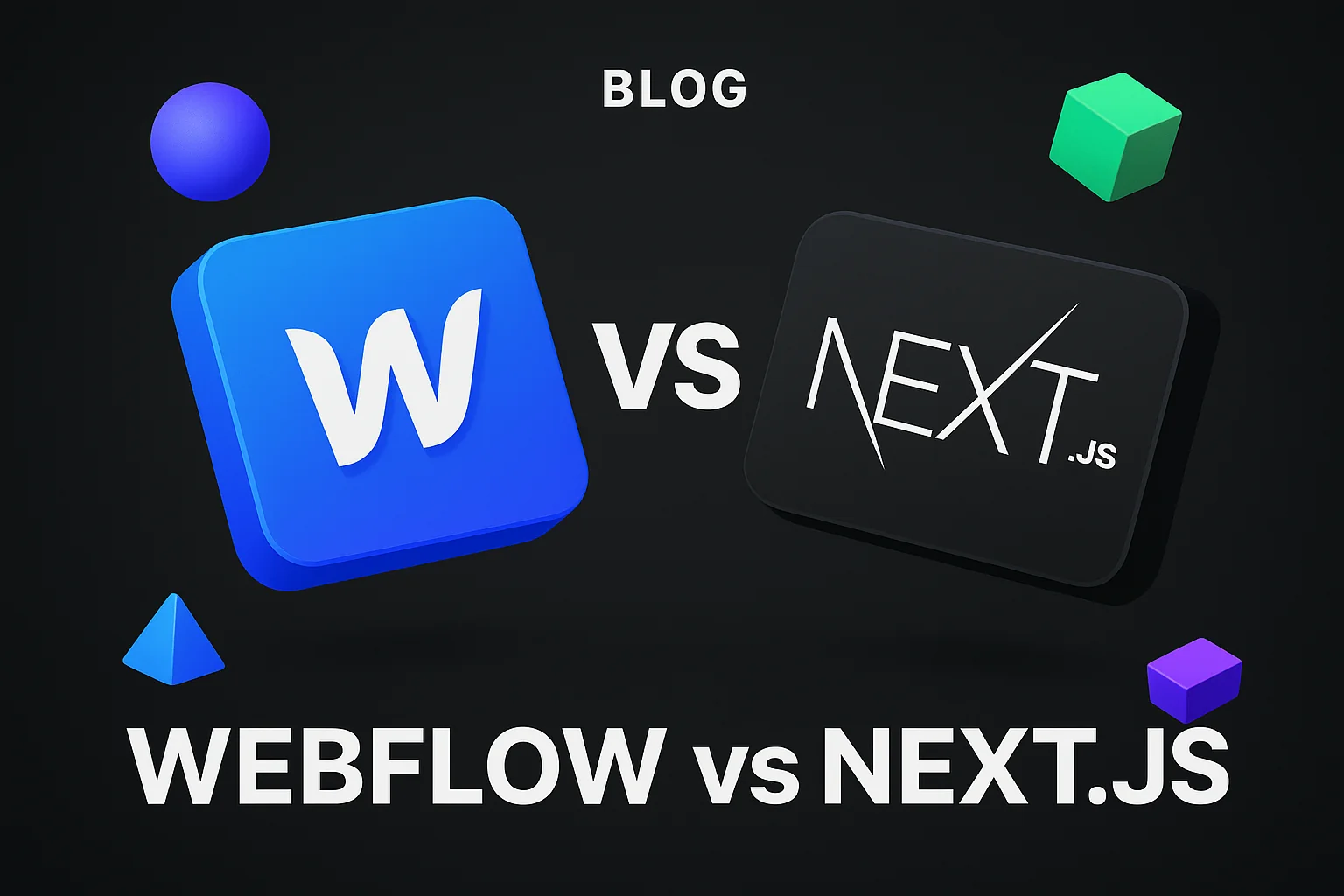Cross-platform mobile development for European businesses demands fast time to market, lean budgets, and the ability to test ideas before betting the farm. React Native app development delivers on all three. A single JavaScript codebase deploys to iOS and Android in weeks, cutting months from timelines and tens of thousands from MVP burn. Belgian and European founders evaluating mobile strategies land here because React Native app development blends speed, cost control, and user experience into one pragmatic package.
Beyond the framework's technical merits, it unlocks a strategic advantage: you ship a working product while competitors debate native roadmaps. The framework's live-reload developer experience collapses iteration cycles, and its rich ecosystem of libraries accelerates feature rollout. This guide walks founders, CTOs, and product managers through the business cases, technical tradeoffs, and practical steps to launch a React Native app in Belgium and beyond.
Why choose React Native app development
React Native app development offers a compelling blend of speed, cost, and code reuse that resonates with businesses under pressure to validate ideas quickly. The framework borrows from React's component model, translating JavaScript into native UI elements. Teams familiar with web React can pivot to mobile without retooling their talent stack.
Benefits for speed, cost and user experience
Speed: A single codebase means one build pipeline, one QA cycle, and fewer points of failure. Teams release to both app stores in the time a native iOS project would take to wire up its first screens. Risk: React Native's abstraction occasionally masks platform quirks that require custom native modules.
Cost: Hiring one React Native developer costs less than maintaining separate iOS and Android specialists. Your marketing budget breathes easier when you're not doubling every sprint estimate. Reuse of React skills further slashes training overhead.
User experience: Native modules surface platform-specific features (haptics, push notifications, in-app purchases) while shared business logic stays in JavaScript. Users see native animations and gestures, not webview sluggishness. Performance hotspots do exist (heavy list virtualization, complex animations), but modern architecture patterns (Hermes engine, Fabric renderer) close the gap.
Bottom line: React Native app development removes the binary native vs web dilemma. You deliver a native-feeling product without the traditional cost or timeline penalty.
Business impact: time to market and reuse of React skills
Time to market defines survival for early-stage ventures. React Native app development condenses a 12-month roadmap into 3–6 months. You validate product-market fit before competitors finish their native spec. Release: MVP launches simultaneously on iOS and Android; competitor's iOS-only build ships months later.
React skills port directly: your web engineers jump into mobile overnight. Onboarding cycles drop from weeks to days. The shared component library (buttons, forms, navigation) accelerates feature velocity across teams. Result: cross-functional squads ship faster, iterate smarter, and pivot without rewriting entire modules.
The strategic upside compounds when you consider hiring dynamics in Belgium and Europe. React developers outnumber native iOS specialists by a wide margin. Talent pools in Ghent, Leuven, and Brussels reflect this reality. Custom Mobile & Web Application Development vendors confirm shorter hiring cycles and lower day rates for React Native roles.
Risk mitigation: Because you ship one codebase, regressions appear once. QA doesn't duplicate effort. Bug fixes propagate instantly. The feedback loop between user sessions and next sprint tightens, compounding learning velocity. This advantage matters most when capital is limited and runway is short.
Is React Native right for your business? Use cases and tradeoffs
React Native app development shines in scenarios where speed and budget constraints dominate. It stumbles when custom native features or ultra-low latency define success. Choosing the right tool depends on matching your product's DNA to the framework's strengths.
When to pick React Native for an MVP
MVP projects thrive on iteration velocity. React Native app development compresses cycle time: you sketch a feature Thursday morning, deploy it to TestFlight Friday afternoon, and gather user feedback by Monday. This rhythm suits lean experiments where market validation trumps pixel-perfect polish.
Ideal use cases: B2B SaaS dashboards, content feeds, booking or marketplace apps, and internal tools for field teams. If your UI centers on lists, forms, tabs, and modals, React Native delivers native performance without native overhead. Example: a logistics startup launches a driver app to test demand; changing requirements every sprint, the team never touches Swift or Kotlin.
Code reuse sweetens the deal. A React web app shares business logic (authentication, API calls, state management) with your mobile app. You ship cross-platform features in a single pull request. Trade-off: you inherit JavaScript's quirks (dynamic typing pitfalls, memory management nuances) and occasionally debug platform-specific native modules.
Bottom line: Choose React Native app development when learning speed and budget ceiling matter more than absolute native fidelity. Avoid it when your product relies on cutting-edge platform APIs (ARKit, HealthKit, advanced camera processing) unavailable through the React Native bridge. The sweet spot lies in apps that prioritize user workflows over device-level integration.
When to pick native or Flutter instead
Native iOS or Android suits apps that demand deep OS integration: live activities, custom keyboards, augmented reality, or performance-critical animation engines. If your roadmap lists features that lean heavily on platform-specific APIs, the abstraction layer of React Native app development becomes a liability. Pitfall: bridging a complex native module can consume more time than writing Swift directly. Fix: prototype in native first if your feature set exceeds standard React Native library coverage. Result: faster iteration without bridging headaches.
Flutter offers a different tradeoff: Dart's ahead-of-time compilation yields predictable performance, and its widget catalog ships with Material and Cupertino designs out of the box. Teams unfamiliar with JavaScript may find Flutter's type safety and single-language stack simpler. Trade-off: Flutter's ecosystem lags React Native's in third-party plugin maturity, especially for niche integrations (payments, analytics, mapping). Decision framework: if your team already knows React, stick with React Native; if you're starting fresh and need stricter types, evaluate Flutter.
Gaming and GPU-heavy apps (video editing, 3D rendering) belong in native Metal or Vulkan territory. React Native app development runs UI threads smoothly but cannot match raw compute throughput. Example: a photo-filter app requiring real-time shader effects will hit frame-rate ceilings in JavaScript; native code remains the only viable path.
GDPR, data and European market considerations
European businesses face stricter data-protection rules than U.S. counterparts. GDPR compliance starts at architecture: where you store user data, how you encrypt it, and whether third-party SDKs leak personal identifiers. React Native app development doesn't exempt you from these obligations, but it does simplify cross-platform enforcement.
Single codebase advantage: privacy logic (consent flows, data-minimization checks, right-to-erasure handlers) lives in one place. You audit once, deploy everywhere. Risk: third-party native modules may bundle trackers; vet every dependency. European data residency requires hosting analytics and crash-reporting inside the EU. Self-hosted Sentry instances or on-premise analytics backends (Matomo, Plausible) integrate cleanly with React Native, whereas some U.S.-only platforms complicate compliance.
Cookie and tracking consent: React Native apps must surface consent dialogs before initializing analytics or ad SDKs. Implement a consent-management library (react-native-permissions, custom modal) that blocks SDK initialization until users opt in. Belgium's Data Protection Authority publishes B2B Marketing Solutions guidelines relevant to mobile contexts; consult legal counsel early.
Data retention and logs: React Native's over-the-air update mechanisms (Expo Updates, CodePush) transmit bundles to client devices. Ensure update servers reside in EU data centers. Crashlytics and error-tracking tools must strip personally identifiable information before upload. Your privacy policy must disclose all data flows, including native-module dependencies. Pitfall: forgetting to anonymize device IDs or IP addresses in logs. Fix: configure logging libraries to hash or omit sensitive fields. Result: audit-ready compliance that scales with your user base.
React Native app development vs native and Flutter
Picking a mobile stack means balancing developer productivity, runtime performance, and long-term maintainability. React Native app development sits between native (maximum control) and hybrid web (minimal performance). Understanding where each excels narrows the decision.
UX and performance comparison
User experience hinges on responsiveness and visual fidelity. React Native app development renders UI components as true native widgets: iOS users see UIKit elements, Android users see Material components. Animations run on the main thread or leverage the native driver for smoother 60 FPS rendering. Trade-off: heavy JavaScript logic can block the UI thread; offloading computation to native modules or worker threads mitigates this.
Native apps (Swift, Kotlin) deliver the tightest control: custom transitions, platform-specific gestures, and zero-latency input handling. They shine in apps with complex animations (gaming UIs, rich media editors) or deep hardware integration (camera, Bluetooth LE, NFC). Cost: you write and test every feature twice, doubling QA overhead and extending release cycles.
Flutter compiles to native ARM code, yielding consistent frame rates across devices. Its widget tree avoids the bridge overhead of React Native. Performance ceiling: Flutter matches or exceeds React Native in synthetic benchmarks but trails native in GPU-bound tasks. Developer experience: Dart's hot-reload rivals React Native's; the ecosystem is younger, so niche libraries may lag.
Real-world performance: most business apps (forms, lists, dashboards) run indistinguishably across all three stacks. The performance gap widens only in edge cases: 10,000-item lists, real-time video processing, or rapid gesture tracking. Benchmark your specific workload before committing. Internal research shows React Native app development handles 95 percent of CRUD and content apps without custom optimization.
Long-term maintenance and technical debt
Maintenance cost accumulates silently. React Native app development reduces duplication: one codebase means one set of bug fixes, one upgrade path, and one dependency audit. Risk: breaking changes in React Native core or popular libraries can cascade. Mitigation: pin major versions, test upgrades in staging, and budget quarterly dependency reviews.
Native codebases demand parallel effort. An iOS bug fix doesn't translate to Android; each platform tracks separate tickets. Over three years, this overhead compounds: native teams report 1.5 to 2 times the story-point velocity of cross-platform teams on equivalent features. Advantage: platform-specific optimizations stay isolated; you never fight abstraction layers.
Technical debt in React Native manifests as outdated native modules or version mismatches between iOS and Android bridges. Regularly upgrading React Native (quarterly cadence) prevents accumulation. Flutter debt resembles React Native's but centers on Dart package incompatibilities. Native debt spreads across two languages and toolchains, multiplying coordination overhead.
Long-term viability: React Native's backing by Meta and adoption by Microsoft, Shopify, and others signal sustained investment. The framework's maturity (launched 2015) means stable APIs and extensive community support. Flutter (launched 2017) grows rapidly but lacks the same enterprise footprint. Native remains the gold standard for mission-critical apps where performance and longevity justify the cost.
Hiring and talent availability in Belgium and Europe
Talent pools shape feasibility. React Native app development taps the massive React web developer base. Junior to mid-level React developers in Brussels, Antwerp, and Ghent command €50–70k salaries; senior profiles reach €80–100k. Native iOS engineers (Swift) and Android engineers (Kotlin) sit at the higher end: €70–90k mid-level, €100–120k senior. Scarcity drives the premium.
Contractor markets: freelance React Native developers charge €400–600 per day in Belgium; native iOS freelancers command €500–700. Agencies specializing in cross-platform mobile (including 6th Man) embed senior React Native engineers at flat monthly rates, smoothing cash flow for startups. Trade-off: embedded teams bring institutional knowledge but may lack vertical-specific domain expertise.
Skill overlap accelerates onboarding. A frontend engineer who knows React learns React Native in days, not months. This elasticity matters when you need to scale quickly or pivot features. Native hiring, by contrast, requires sourcing specialists: iOS developers rarely cross-train to Android, forcing you to maintain two talent pipelines. European remote-work trends ease geographic constraints, but competition from U.S. and Asian firms inflates salaries for top-tier native talent.
Risk: junior React Native developers may lack mobile-specific knowledge (memory profiling, native-module debugging, app-store release pipelines). Mitigation: pair juniors with a senior mobile architect or engage a consultancy for initial setup. Collaborating with Marketing Team On Demand models apply equally to development; lean teams benefit from fractional access to experts.
Expo or bare React Native: which path to take?
React Native app development offers two starting points: Expo's managed workflow or the bare workflow that gives you full native-code access. Each suits different project phases and constraints.
When Expo speeds up an MVP
Expo abstracts the native build toolchain. You write JavaScript, run expo start, and scan a QR code to preview on-device. No Xcode, no Android Studio, no CocoaPods. This removes friction for teams lacking mobile-platform experience. Trade-off: you cannot add custom native modules unless you eject or adopt Expo's development build workflow.
Speed wins: an Expo project launches in minutes. Onboarding a new developer takes one command (npm install) instead of hours configuring Gradle or provisioning profiles. Over-the-air updates via Expo's CDN let you push bug fixes without app-store review. This agility suits MVPs where feature iteration trumps deep customization.
Expo ecosystem includes batteries: camera, location, notifications, and authentication APIs ship as first-party modules. You skip the integration tax of third-party libraries. Limitation: if your roadmap demands a native library not wrapped by Expo (custom Bluetooth stack, proprietary SDK), you'll eject to bare React Native. Ejection is one-way; plan the transition before launch if you foresee exotic dependencies.
Cost-benefit for MVPs: Expo shaves weeks off initial setup and accelerates feedback loops. Use it when you're validating product-market fit and can defer native customization. Switch to bare when you need full control or hit Expo's module ceiling. Internal case studies show Expo MVPs ship 30 percent faster than bare equivalents in the first three months.
When the bare workflow or native modules are required
Bare React Native grants full access to iOS and Android projects. You edit Info.plist, modify Gradle files, and link native Swift or Kotlin code. This flexibility matters when third-party SDKs (payment processors, analytics platforms, mapping engines) lack Expo wrappers. Pitfall: managing native dependencies multiplies configuration surfaces. Fix: maintain detailed setup docs and version-lock native libraries. Result: reproducible builds across the team.
Custom native modules bridge JavaScript to platform APIs. Example: a fintech app integrates a proprietary fraud-detection SDK available only as an iOS .framework; you write a native module in Swift, expose it to JavaScript, and call it from React Native. This pattern unlocks unlimited extensibility but introduces debugging complexity (bridging errors, thread-safety issues).
When to choose bare: your product requires hardware features (NFC, Bluetooth LE, ARKit), deep OS integration (live activities, home-screen widgets), or performance-critical native code (video encoding, real-time audio processing). Teams comfortable with Xcode and Android Studio navigate bare workflows smoothly. Less-experienced teams should prototype in Expo, then migrate selectively.
Hybrid approach: Expo's development build workflow (Expo + bare native modules) offers a middle ground. You retain Expo's developer experience while adding custom native code. This emerging pattern suits scaling products that started as MVPs and now need specialized integrations.
Over-the-air updates and EAS considerations
Over-the-air (OTA) updates ship JavaScript bundles directly to installed apps, bypassing app-store review. React Native app development supports OTA via Expo Updates (Expo projects) or Microsoft CodePush (bare projects). Users receive bug fixes and features within minutes, not days. Limitation: OTA cannot alter native code; binary changes still require store submission.
Expo Application Services (EAS) automates build, submit, and update pipelines. EAS Build compiles iOS and Android binaries in the cloud, eliminating local Xcode/Android Studio requirements. Teams without Mac hardware can ship iOS apps. EAS Submit pushes binaries to app stores; EAS Update handles OTA rollouts. Trade-off: EAS pricing scales with build minutes and bandwidth; factor €50–200/month for active projects.
Rollout strategies: stage updates by percentage (5 percent canary, then 50 percent, then 100 percent) to catch regressions. Monitor crash rates after each phase. Instant rollback (revert to previous bundle) mitigates bad releases. GDPR note: OTA mechanisms transmit code bundles; ensure update servers reside in EU data centers and comply with data-transfer regulations.
CodePush (Microsoft) offers similar OTA capabilities for bare projects. It integrates with Azure DevOps or custom CI/CD pipelines. Configuration requires more manual setup than EAS but avoids Expo's platform lock-in. Choose EAS if you value simplicity; choose CodePush if you need tighter DevOps integration or self-hosting.
Typical architecture, tooling and libraries for React Native app development
A production React Native app weaves together state management, navigation, networking, and native integrations. Choosing the right stack balances developer familiarity with long-term maintainability.
Recommended state management and navigation libraries
State management orchestrates data flow between screens and components. React Native app development inherits React's ecosystem: Redux remains the heavyweight champion for complex apps, while Zustand and Jotai offer lighter alternatives. Context API suffices for simple projects but scales poorly beyond a dozen shared states. Trade-off: Redux demands boilerplate (actions, reducers, middleware); Zustand cuts ceremony but lacks Redux DevTools' time-travel debugging.
Navigation structures the app's screen stack. React Navigation (v6+) dominates: it provides stack, tab, and drawer navigators with native gesture handling. Alternative: React Native Navigation (Wix) uses native navigation controllers directly, yielding smoother transitions but requiring more native configuration. Choose React Navigation for most projects; escalate to React Native Navigation if you need pixel-perfect platform parity or deep-link edge cases.
Data fetching: React Query (TanStack Query) caches API responses, handles retries, and synchronizes background refetches. It pairs cleanly with REST or GraphQL backends. Axios or Fetch API manages HTTP; integrate interceptors for authentication tokens. Pitfall: forgetting to handle offline scenarios. Fix: wrap network calls with NetInfo checks and queue mutations for retry when connectivity returns. Result: resilient apps that gracefully degrade offline.
Essential tooling: CI/CD, testing and monitoring
Continuous integration automates builds and tests on every commit. GitHub Actions, GitLab CI, and Bitrise integrate seamlessly with React Native app development. A typical pipeline runs linting (ESLint, Prettier), unit tests (Jest), and builds iOS/Android binaries. EAS Build (Expo) or Fastlane (bare) handles app-store uploads. Budget 10–20 minutes per build; parallelize iOS and Android jobs to halve wait times.
Testing strategy: unit tests (Jest) cover business logic and pure functions. Component tests (React Native Testing Library) verify UI behavior. End-to-end tests (Detox, Appium) simulate user flows across devices. Aim for 70 percent unit, 20 percent integration, 10 percent E2E coverage. Trade-off: E2E tests run slowly and flake often; invest in stable selectors and retry logic.
Monitoring and analytics: Sentry captures JavaScript errors and native crashes, providing stack traces and breadcrumbs. Firebase Analytics or self-hosted Matomo tracks user events. Performance monitoring (Firebase Performance, New Relic) profiles frame rates and network latency. GDPR compliance: anonymize user IDs, strip personally identifiable information from error logs, and host monitoring infrastructure in the EU. Internal projects route Sentry to a self-hosted instance to avoid U.S. data transfers.
Common integrations: payments, maps, auth, analytics
Payment processing: Stripe's React Native SDK supports card tokenization and Apple/Google Pay. Adyen and Mollie (popular in Belgium) offer similar libraries. Ensure PCI-DSS compliance by never storing raw card numbers; tokenize on-device or server-side. Test sandbox environments thoroughly; payment bugs erode trust faster than any other defect.
Maps: React Native Maps wraps Apple Maps (iOS) and Google Maps (Android). It handles markers, polygons, and clustering. Alternative: Mapbox offers richer styling and offline tile support but adds SDK weight. Choose Google/Apple for standard location features; escalate to Mapbox for custom map designs or indoor navigation.
Authentication: Firebase Auth, Auth0, or AWS Cognito provide OAuth flows, email/password, and biometric login. Integrate react-native-keychain to store tokens securely in iOS Keychain and Android Keystore. Pitfall: hardcoding tokens or leaking secrets in version control. Fix: use environment variables and secret-management tools (dotenv, AWS Secrets Manager). Result: secure auth flows that pass penetration tests.
Analytics: Firebase Analytics ships with Expo; it tracks screen views, button taps, and custom events. Amplitude, Mixpanel, or self-hosted Plausible offer deeper funnel analysis. Configure event taxonomies early (screen_view, button_click, purchase_complete) to ensure consistent reporting. GDPR: obtain consent before initializing analytics SDKs; gate initialization behind a user preference flag.
Performance, testing and common pitfalls
Production React Native app development surfaces bottlenecks invisible in demos. Profiling, testing, and security practices separate hobby projects from enterprise-grade apps.
Profiling and native bridges: what to watch for
Performance profiling starts with React DevTools and the React Native Performance monitor. Enable the in-app FPS overlay to spot dropped frames. Flamegraph profiles (via Hermes or Chrome DevTools) reveal JavaScript hotspots: slow renders, heavy computations, or excessive re-renders. Pitfall: frequent bridge calls (passing large arrays between JavaScript and native) tank frame rates. Fix: batch bridge operations or move logic entirely to native modules. Result: smooth 60 FPS scrolling even on older devices.
List rendering optimization: FlatList and SectionList virtualize rows, rendering only visible items. Configure initialNumToRender, maxToRenderPerBatch, and windowSize to balance memory and responsiveness. Avoid inline functions in renderItem; memoize components with React.memo to prevent unnecessary re-renders. Heavy lists still benefit from native modules (RecyclerListView) when JavaScript can't keep pace.
Image optimization: compress assets with tools like ImageOptim or Squoosh before bundling. Use react-native-fast-image for caching and smoother loading. Serve images via CDN with responsive sizing (1x, 2x, 3x resolutions). Pitfall: shipping full-resolution PNGs inflates bundle size and slows startup. Fix: convert to WebP, lazy-load off-screen images, and prefetch critical assets. Result: faster app launches and lower bandwidth consumption.
Testing strategy: E2E, unit and device farms
End-to-end testing simulates real user flows: open app, log in, navigate to checkout, complete purchase. Detox (iOS/Android) and Maestro offer native-gesture support and robust selectors. Write E2E tests for critical paths (onboarding, payment, core workflows); skip exhaustive coverage to keep test suites maintainable. Run E2E in CI on every pull request; flaky tests erode confidence, so invest in stable wait conditions and retry logic.
Unit testing (Jest) validates business logic isolated from UI. Aim for high coverage of reducers, API clients, and utility functions. Component tests (React Native Testing Library) verify UI behavior: button clicks, form validation, conditional rendering. Mock network calls (MSW, nock) to ensure tests remain fast and deterministic. Pitfall: over-mocking hides integration bugs. Fix: supplement unit tests with integration tests that exercise real API contracts. Result: confidence that features work as specified.
Device farms (BrowserStack, Sauce Labs, AWS Device Farm) run E2E tests on dozens of physical devices. This catches OS-specific bugs (Android fragmentation, iOS permission dialogs) missed in simulator-only testing. Budget one device-farm run per release candidate. Cost scales with parallel sessions; optimize by batching critical tests and running exhaustive suites nightly. Internal case studies show device farms catch 15 percent of production bugs before launch.
Security and GDPR best practices for mobile apps
Security begins with secure storage. Never persist tokens or sensitive data in AsyncStorage (plain text). Use react-native-keychain or expo-secure-store to leverage iOS Keychain and Android Keystore encryption. Pitfall: forgetting to clear tokens on logout. Fix: wipe secure storage when users sign out or revoke sessions server-side. Result: tokens cannot be extracted from device backups or rooted devices.
Network security: enforce HTTPS for all API calls. Configure App Transport Security (iOS) and cleartext traffic policies (Android) to block insecure connections. Implement certificate pinning for high-security apps (banking, healthcare) to prevent man-in-the-middle attacks. Trade-off: pinning complicates certificate rotation; plan key rollover procedures.
GDPR compliance checklist: obtain explicit consent before collecting analytics or crash data; surface a consent modal on first launch. Implement data-minimization: collect only essential fields (email, device ID), avoid location unless required. Honor right-to-erasure: provide an in-app mechanism to delete user accounts and purge data server-side. Data-transfer safeguards: host backends in EU regions (AWS eu-central-1, Azure West Europe) and ensure third-party SDKs comply with Standard Contractual Clauses. Audit native modules for hidden trackers; review privacy manifests (iOS 14+) and data-safety forms (Google Play). Legal review: consult a GDPR-specialist attorney before launch; non-compliance fines start at 2 percent of revenue.
Hiring, team composition and vendor selection for React Native projects
Building a React Native app demands more than code. Team structure, seniority mix, and vendor selection shape outcomes as much as technology choices.
Roles and seniority you need
Minimum viable team: one senior React Native developer, one backend engineer, one product designer. The senior dev architects the app, writes critical modules (authentication, navigation, state management), and reviews junior code. The backend engineer owns APIs, data models, and DevOps. The designer delivers mockups, prototypes user flows, and iterates on feedback. Trade-off: small teams ship fast but lack redundancy; illness or departure stalls progress.
Scaling team: add mid-level React Native developers to parallelize feature work. Introduce a QA engineer to own E2E tests and release validation. Bring in a DevOps specialist if build pipelines or infrastructure complexity rises. Senior roles cost €80–120k in Belgium; mid-level €50–70k; junior €35–50k. Agencies offering Custom Mobile & Web Application Development embed senior profiles at flat monthly rates, smoothing cash flow for startups.
Domain expertise: fintech apps need security-focused seniors who understand PCI-DSS and biometric auth. E-commerce apps benefit from developers experienced in payment SDKs (Stripe, Mollie) and analytics integration. Healthcare apps require GDPR and HIPAA knowledge. Vet candidates by asking about real-world mobile projects: offline-first architecture, native-module debugging, app-store review cycles. Junior developers may know React but lack mobile-specific patterns (memory profiling, gesture handling, push-notification setup).
How to evaluate an agency or embedded team (what to ask)
Vendor selection starts with portfolio review. Demand live app links (App Store, Google Play) and user metrics (MAU, crash-free rate, performance scores). Ask: How many React Native apps have you shipped? Which native modules did you build? How do you handle app-store rejections? Agencies that cite only web projects lack mobile-specific experience.
Technical depth questions: What state-management library do you recommend, and why? How do you profile performance bottlenecks? Describe your CI/CD pipeline for React Native. What's your approach to offline-first data sync? Strong answers reference Hermes, Flipper, Detox, and real-world tradeoffs (Redux vs Zustand, EAS vs Fastlane). Weak answers recycle buzzwords without context.
Process transparency: Request a sample sprint plan. How do they handle requirement changes mid-sprint? What visibility do you get (daily standups, weekly demos, Jira access)? Fixed-price contracts sound safe but incentivize corner-cutting; time-and-materials contracts align interests but require active oversight. Hybrid models (capped monthly retainer) balance predictability and flexibility. Our Philosophy emphasizes embedded teams that work as extensions of your organization, not external vendors.
Red flags: agencies that promise 100 percent code reuse between iOS and Android (5–15 percent platform-specific code is normal). Vendors who skip discovery phases and jump to estimates. Teams unwilling to share past client references or source-code samples. Pressure to lock into proprietary frameworks or non-standard toolchains.
Example: how 6th Man embeds with your team
6th Man's delivery model integrates senior developers directly into your workflow. You gain Slack access, Jira boards, and daily standups with embedded engineers who learn your domain, not just your ticket queue. Transparent flat-rate pricing eliminates hourly surprises; you know monthly costs upfront. This model suits Belgian SMEs and European scale-ups that need agility without agency overhead.
Typical engagement: discovery sprint (1–2 weeks) to map features, define architecture, and estimate timeline. Development sprints (2-week cycles) deliver working increments with TestFlight/PlayStore builds. Weekly demos keep stakeholders aligned; retrospectives surface blockers early. Outcome: predictable velocity, minimal context-switching, and a codebase you own outright. No vendor lock-in, no proprietary platforms, just production-ready React Native app development.
Real-world example: a Belgian logistics startup needed a driver app to test demand. 6th Man embedded a senior React Native developer and backend engineer for 12 weeks. The team shipped an MVP with offline data sync, push notifications, and real-time GPS tracking. Post-launch, the client hired internally and transitioned the codebase seamlessly. Result: validated product-market fit in under three months, zero rewrite required when scaling.
Timelines and ballpark budgets for MVP and scale
React Native app development timelines and costs vary by feature complexity, design fidelity, and team seniority. These benchmarks reflect European agency rates and in-house salaries.
Typical MVP timeline and cost drivers
MVP scope: authentication, core user flow (3–5 screens), API integration, basic analytics, TestFlight/PlayStore builds. Timeline: 8–12 weeks with one senior React Native developer, one backend engineer, and one designer. Cost: €30,000–50,000 fixed-price or €15,000–25,000/month retainer for a dedicated team. Trade-off: fixed-price caps risk but limits scope changes; retainer models adapt to feedback but require active product ownership.
Cost drivers: custom native modules add 2–4 weeks and €5,000–10,000. Complex UI animations or offline-first data sync extend timelines by 20–30 percent. Third-party SDK integrations (payments, maps, analytics) consume 1–2 weeks each for setup, testing, and store compliance. GDPR compliance (consent flows, data-minimization checks, privacy policy integration) adds 1 week and legal review fees (€1,000–3,000).
Fastest path to launch: use Expo's managed workflow, lean on out-of-the-box modules (camera, location, push), and defer custom branding until post-MVP. This shaves 2–3 weeks off the baseline. Risk: feature requests mid-sprint derail velocity; lock requirements during discovery and save enhancements for version 1.1.
Mid-size app and enterprise considerations
Mid-size scope: multiple user roles (admin, customer, driver), advanced workflows (booking, payments, notifications), offline support, and A/B testing. Timeline: 16–24 weeks with a team of two senior devs, two mid-level devs, one QA engineer, and one designer. Cost: €80,000–150,000 depending on integrations and design complexity. Example: a marketplace app connecting service providers and customers, with real-time chat, payment escrow, and review systems.
Enterprise scope: multi-tenant architecture, role-based access control, compliance audits (SOC 2, GDPR, PCI-DSS), white-label customization, and integration with legacy backend systems. Timeline: 6–12 months with a 5–8 person team (architects, senior devs, DevOps, QA, security specialist). Cost: €200,000–500,000+. Risk: enterprise projects drift on scope creep and stakeholder alignment; demand a dedicated product owner and phased delivery milestones.
Hidden costs: app-store fees (€99/year Apple, €25 one-time Google), backend hosting (€50–500/month depending on scale), third-party SaaS (analytics, crash reporting, push notifications: €100–300/month), and legal reviews for GDPR, terms of service, and data-processing agreements (€2,000–10,000). Factor ongoing security patches and dependency updates (€2,000–5,000/year).
Ongoing costs: maintenance, updates and support
Maintenance retainer: budget €2,000–5,000/month for bug fixes, OS compatibility updates (iOS and Android release twice yearly), and minor feature tweaks. This covers dependency upgrades (React Native, native modules), security patches, and app-store compliance changes (privacy manifests, data-safety forms). Trade-off: in-house teams react faster but cost more (one junior dev €3,000–4,000/month fully loaded); fractional agency support costs less but introduces handoff latency.
Major version updates: React Native releases a new version every few months. Plan quarterly upgrade sprints (1–2 weeks) to adopt breaking changes, test on latest iOS/Android, and refactor deprecated APIs. Skipping upgrades for 12+ months creates technical debt; catch-up migrations can consume 4–8 weeks. Cost: €5,000–15,000 per major upgrade depending on codebase size.
Support and monitoring: crash-free rate targets (99 percent) require active monitoring. Sentry, Firebase Crashlytics, or self-hosted error tracking flag regressions within hours. On-call support (24/7 or business-hours) adds €1,000–3,000/month depending on SLA. Internal case studies show proactive monitoring reduces production incidents by 40 percent; budget time for log review and hotfix deployment.
How 6th Man works with clients on React Native apps
6th Man delivers expert-led, embedded React Native app development for Belgian and European businesses. We operate as your on-demand team, not a traditional agency, integrating directly into your workflow and tools.
Our delivery model: embedded senior team and transparent pricing
Embedded collaboration: our developers join your Slack channels, attend standups, and commit to your repos. You gain senior React Native expertise without hiring overhead (recruitment, onboarding, management). We work side by side with your internal team or operate independently if you lack technical staff. Outcome: faster velocity, institutional knowledge transfer, and zero vendor opacity.
Transparent flat-rate pricing: no hourly surprises, no media markups, no hidden fees. You pay a fixed monthly rate per embedded developer, designer, or DevOps engineer. This model aligns incentives: we succeed when you ship, not when we bill hours. Contracts start with a three-month test period, then convert to rolling monthly terms. Cancel anytime with 30 days' notice.
Senior-only profiles: we deploy T-shaped and Pi-shaped specialists with cross-vertical experience. Our React Native developers have shipped production apps across e-commerce, logistics, fintech, and SaaS. They architect solutions, mentor juniors (if you have them), and unblock complex native-module issues. No juniors learning on your dime; every team member delivers from day one.
Case example and expected outcomes
Case: a Belgian e-commerce startup needed a mobile app to complement their Shopify store. Goals: offline browsing, push notifications for promotions, and seamless checkout. 6th Man embedded a senior React Native developer and a designer for 10 weeks. We delivered an Expo-based MVP with Stripe integration, Firebase Analytics, and EAS over-the-air updates. Post-launch, the client scaled internally; we provided 3 months of maintenance and knowledge transfer.
Outcomes: app launched on iOS and Android simultaneously, 12,000 installs in the first quarter, 4.8-star App Store rating, and 30 percent of mobile traffic converting via the app. Technical handoff included architecture documentation, CI/CD pipelines, and a recorded walkthrough of the codebase. The client hired a junior developer who ramped up in two weeks using our docs. Total investment: €40,000 for MVP plus €3,000/month maintenance.
Expected results when working with 6th Man: predictable timelines (we hit 95 percent of sprint commitments), production-ready code (no prototypes or duct-tape hacks), and full IP ownership (you control the codebase, not us). Risk mitigation: we surface blockers early, propose alternatives, and adapt scope to stay on budget. You get senior-level execution without senior-level payroll overhead.
Ready to build your React Native app? Contact 6th Man
Starting a React Native app development project begins with a focused discovery conversation. 6th Man helps Belgian and European businesses turn mobile ideas into shipped products.
What to expect in a discovery call
Discovery calls last 30–45 minutes. We ask about your business goals, target users, and core workflows. You describe the problem your app solves; we map features to technical requirements. We surface risks early: data-residency needs, native-module complexity, app-store compliance hurdles. Outcome: a rough timeline, ballpark budget, and decision whether React Native app development fits your constraints.
Next steps: if we align, we propose a one-week architecture sprint. You gain a detailed scope document, wireframes, and a fixed-price or retainer proposal. No obligation; the architecture sprint stands alone as a blueprint you can hand to any vendor or in-house team. If you proceed with 6th Man, the sprint cost rolls into the project total.
Why choose 6th Man: we specialize in pragmatic, business-focused React Native app development for growth-stage companies. No fluff, no overselling, no junior staff. We embed senior profiles who've shipped dozens of apps and understand Belgian and EU regulatory landscapes. You get transparent pricing, direct Slack access, and a partner obsessed with helping you grow.
Book your discovery call at 6th Man Contact. Let's turn your mobile strategy into a live app that drives revenue and user engagement.