What Is WordPress SEO and Why It Matters
WordPress SEO is more than just another box to check off on your digital to-do list. It often makes the difference between your site being discovered or getting lost in the noise. Fundamentally, WordPress SEO is about fine-tuning your WordPress site so search engines like Google can easily understand, rank, and show your content to the audience that matters most. Whether you’re a B2B company chasing new leads worldwide or an e-commerce business out to boost product visibility, mastering WordPress SEO paves the way for real, measurable, and ongoing growth.
Dialing in your SEO connects you with high-intent visitors, drives more conversions, establishes your authority, and gradually lowers your acquisition costs. This process is structured: you need solid technical SEO to make your site crawlable, on-page SEO to engage both users and search engines, and special elements like structured data and meta tags to stand out in search results. With the right WordPress SEO plugin and a disciplined approach, your site transforms into a growth engine that keeps working—even when your paid ads are on pause.
Is WordPress Good for SEO? (Myth vs. Reality)
Let’s clear up a common misconception: “WordPress automatically does SEO for you.” No platform is going to land you top rankings without effort. The truth is, WordPress lays a solid foundation, but real results require the right strategy, structure, and ongoing effort.
- The myth: “Just install WordPress and the rankings will come.”
- The truth: While WordPress is equipped with SEO-friendly basics like clean code, customizable URLs, and strong plugin support, you need to actively set it up, optimize it, and keep things maintained.
Compared to other content management systems, such as Shopify or custom platforms, WordPress allows for more customization and offers a wider range of plugins. But this flexibility creates more room for mistakes too, like duplicate content, unnecessary code, or slow-loading themes. Succeeding with WordPress SEO means understanding your toolkit, taking control of key variables, and staying in step with best practices. For a deeper dive, check out our platform comparison for SEO performance and the official WordPress SEO documentation.
WordPress SEO Setup: The Essentials
1. Pick A Strong Hosting & Fast Theme
Your choices for hosting and theme impact the basics—site speed, security, uptime, and even your Core Web Vitals, which are crucial for Google rankings. If your hosting is slow or your theme is overloaded with scripts, your technical SEO can suffer before you even get started.
- Go with managed WordPress hosting to ensure strong security and great performance from the outset.
- Choose a lightweight, well-maintained theme that’s built for speed. Steer clear of themes packed with unnecessary scripts and features.
- Use PageSpeed Insights to check your loading times. Aim to keep load times under two seconds, and make sure to update your theme regularly to fix any vulnerabilities.
At 6th Man, our WordPress development approach always begins with speed and reliability. This sets the groundwork for SEO growth that lasts.
2. Set Your Site Structure (Permalinks, Categories, Tags)
Your site’s structure isn’t just about URLs—it’s all about guiding both users and search engines to what matters most. Start off with “pretty permalinks”: keep them short, keyword-focused, and easy to read (for example, /product/seo-checker/). Stay away from long URLs filled with random parameters.
- Map out your content hierarchy: start with your homepage, then main categories, subcategories, and cornerstone content.
- Use categories to organize broad topics and tags to create more specific connections. Be careful not to stuff your site with excessive tags, as this can lead to thin or duplicate pages.
- Regularly review your internal linking. Strategic links between important pages give you an SEO boost and help both users and search engines navigate easily (learn more).
3. Secure Your Site (HTTPS, Updates)
Security matters for more than just peace of mind—it’s also a direct ranking factor for Google. If your site still doesn’t use HTTPS, you’re letting competitors get ahead. Keep everything up to date: core WordPress files, plugins, and themes. Letting any part become outdated invites vulnerabilities, slowdowns, or even broken features that might impact your site’s indexing.
- Install an SSL certificate and make sure HTTPS is enforced across your entire website.
- Schedule frequent updates for WordPress core, themes, and plugins to maintain top-notch security and performance.
- Back everything up before making major changes, and set up automatic backups for extra reassurance.
- If you want to go deeper, take a look at our in-depth article on HTTPS & site security essentials here.
4. Mobile Optimization
With over 60% of searches happening on mobile devices, having a site that’s mobile-friendly is crucial. Google uses mobile-first indexing, so your site’s mobile experience is an essential piece of SEO success for WordPress. Make sure your site is responsive and adapts well to any device, and that it loads quickly even on slower mobile connections.
- Test your site regularly using tools like Google’s Mobile-Friendly Test.
- Minimize pop-ups and other intrusive elements that can disrupt your users’ experience.
- Compress images, use SVG files when possible, and design navigation that’s easy for users to tap—think large, accessible buttons and links.
- Want more advanced tips? Dive into our guide on mobile SEO best practices.
5. Create & Submit XML Sitemap
An XML sitemap is like a roadmap for search engines, listing your key pages and helping bots decide what to crawl. WordPress SEO plugins such as Yoast or Rank Math typically generate sitemaps for you, but it’s vital to keep it current and submit it through Google Search Console to get maximum exposure.
- Make sure all important content is included: pages, blog posts, and (for e-commerce) product listings. Leave out thin, duplicate, or noindex pages.
- Update your sitemap whenever you add significant new content.
- For a deeper look, review our guide on sitemap best practices.
Choosing the Right WordPress SEO Plugin (and Setup)
Yoast, Rank Math, All in One SEO: Which Fits What?
SEO plugins are essential tools in your WordPress optimization toolbox. The standout options—Yoast SEO, Rank Math, and All in One SEO—each have their own advantages.
- Yoast SEO: The classic option, trusted by millions. It’s great for teams who want an easy interface, thorough content analysis, and plenty of documentation. Perfect for beginners and general users.
- Rank Math: A favorite among data-driven marketers. It offers more granular control, advanced schema and structured data support, and modular features. If you’re an advanced user or need tight integration with WooCommerce, this could be your choice.
- All in One SEO: Known for being both flexible and lightweight, it’s popular with agencies or tech-savvy users who need a stable plugin with fewer bells and whistles.
Choose the plugin that matches your skills, business needs, and reporting requirements. For those scaling up, Rank Math or Yoast SEO tends to cover most needs for B2B and e-commerce operations.
When to Go Plugin-Free (Pros & Cons)
Some teams aim for “plugin-free” setups for extra speed and security, hand-coding their meta tags, sitemaps, and schema. In reality, unless your team has in-house development experts, this approach can create more problems than benefits.
- Pros: Less code bloat, fewer updates to manage, ultimate flexibility, and a smaller security risk.
- Cons: Requires much more time, is prone to errors, increases your ongoing workload, and makes it easy to overlook site-wide consistency.
For most companies focused on growth, picking a well-supported SEO plugin is the smarter long-term option. If you want the control custom coding brings but still need scalability, work with a partner who can set it up right—like we do at 6th Man.
Key Setup Steps and Gotchas
Setting up your SEO plugin isn’t a “set it and forget it” exercise. Pay close attention to these important steps—and the pitfalls that come with them:
- Configure your titles and meta templates: This prevents duplicate or missing meta tags across your different pages.
- Connect to Google Search Console & Analytics: Get your data tracking properly from the very start.
- Enable specific schema types: For products, articles, reviews, and more—don’t just rely on defaults.
- Indexation controls: Make sure to exclude tag archives, media attachment pages, or anything that’s duplicated elsewhere.
- Review social previews: Tweak Open Graph and Twitter meta tags so your content looks great when shared.
- Check your XML sitemap’s accuracy, submit it to Search Console, and make sure all key pages are being picked up after a few days.
- Test for plugin conflicts. Not every plugin will work harmoniously with your SEO tools.
Tackling these setup tweaks early on saves you from having to chase technical SEO issues later. For recurring pitfalls and their solutions, check out our guide to common WordPress SEO mistakes.
Step-By-Step: WordPress SEO Best Practices
1. Optimize Page Titles and Meta Descriptions
Your page title is often the first thing searchers see. It pushes clicks and signals intent to Google. Every page, post, and product needs its own, unique title—keep it keyword-rich and under 60 characters. As for meta descriptions, use them to showcase what’s valuable about your page, answer likely questions, and encourage action—all while staying under 155 characters. Skip the keyword stuffing and focus on relevance and clarity instead.
- Work your main keyword into the title naturally.
- Include related keywords in the meta description if they help the reader understand intent.
- Test your highest-traffic pages. Track your click-through rates in Search Console and keep improving the ones that lag behind.
2. Use Heading Tags and Internal Linking
Heading tags—like H2, H3, and H4—bring structure to your content, which helps both users and search engines. Use a single H1 per page, then organize everything else beneath it. Think in terms of logical progression: clear sections, easy navigation, and a layout that’s friendly to readers who scan.
- Internal links are an understated power tool. Connect your most authoritative pages to new or strategic content.
- Strategic use of internal links can send SEO benefits to product pages or your key guides. For more, see our comprehensive guide to internal linking here.
- Create anchor text that explains where the link goes (for example, “learn more about WordPress SEO strategies” instead of just “click here”).
3. Write for People (and Search Engines)
Search engines reward content that’s helpful and relevant, but your readers want clarity and real value. The best-performing content is written with your audience in mind while naturally aligning to search intent. Use your main and related keywords where they fit, but never let them get in the way of a good reading experience.
- Figure out user intent—whether it’s to navigate, learn, or buy—and organize your content around those needs.
- Keep paragraphs short, sentences concise, and use bullet lists and clear calls to action for easy skimming.
- Proactively answer real questions, anticipate what readers might ask next, and use supporting data, examples, or comparisons to build trust. For an in-depth approach, see our perspective on SEO-driven content strategy.
4. Optimize Images and Media
Large, slow-loading images can tank both your conversions and search rankings. Prepare your images for web: compress them, use the right dimensions, and favor modern formats like WebP or SVG for graphics. Alt text is key—include relevant keywords when they naturally fit, but always prioritize accessibility and clear descriptions.
- Set images below the fold to lazy load—this helps the initial page load time.
- Name your image files descriptively (“wordpress-seo-guide.jpg” instead of “IMG_10544.jpg”).
- When possible, use custom visuals over generic stock images.
- Need more advice? Check our complete image SEO guide.
5. Leverage Schema and Structured Data
Schema markup—or structured data—helps Google understand exactly what your content is about. This unlocks rich results in search, such as star ratings, pricing, event details, and more. For e-commerce stores, that can mean more clicks and increased sales.
- Turn on the core schema types through your SEO plugin (like Yoast or Rank Math).
- For more detailed setups, add custom schema with plugin hooks or hand-coded enhancements.
- Test your pages using Google’s Rich Results Test to ensure everything’s working correctly.
- If you’d like step-by-step guidance, see our advice on structured data for WordPress.
6. Proactive Ongoing On-Page Optimizations
SEO isn’t something you do once and forget, especially for teams chasing ambitious growth. Make time for regular reviews and updates:
- Refresh your content to answer new questions or address new features and data.
- Build on your best-performing pages—improving winners pays big dividends over time.
- Eliminate thin content, cut down duplicates, and keep a close eye on keyword overlap (avoiding multiple pages fighting for the same term).
- Audit your technical SEO, especially after any plugin or theme changes.
- Translate your findings into action with reporting tools and dashboards (more on that below).
Advanced WordPress SEO Strategies
Implementing AI & Automation in SEO Workflow
AI and automation are quickly transforming how marketers approach WordPress SEO. You can use AI-powered tools for:
- Keyword grouping and identifying content gaps you might have missed
- Automated content briefs and advanced topic planning, which help produce more relevant content without overwhelming your team
- Monitoring for ranking changes—spotting drops or sudden opportunities fast
- Automated technical SEO audits (broken links, crawl errors, schema validations) to keep things in top shape
Blending these technologies with systematic reporting frees up your team to focus more on strategy and less on manual tasks. That’s how we at 6th Man keep SEO proactive: lean, data-driven, and always moving ahead of the curve.
Custom Schema and Technical Tweaks
Going beyond the basics of plugin functionality, custom schema lets you fine-tune your markup for specific needs—like job postings, product variants, or any industry-specific signals. On the technical front, tweaks such as adjusting your robots.txt, using canonical tags, and managing your site’s crawl budget can be a game-changer, especially in competitive sectors.
- Add unique schema using custom fields or purpose-built plugins if your sector requires more than what’s offered out of the box.
- Monitor Google Search Console closely for indexing or schema problems, and address any issues promptly.
- For a technical deep dive, see our SEO roadmap.
SEO for Different Business Models (B2B, E-commerce)
There’s no single SEO formula for every site. For B2B organizations, comprehensive resources and a seamless lead-generation strategy matter most. E-commerce operations need to focus on optimizing product and category pages—think stellar structured data, authentic reviews, solutions to filtering headaches, and speedy checkout flows.
- Product page SEO is all about crafting unique descriptions, showcasing reviews, using structured data, and displaying real-time stock.
- Category SEO requires intent-driven content, robust navigation, and effective internal links (category page strategies).
- B2B marketers should build authority with in-depth thought leadership, strong pillar content, and real case studies (for inspiration, see our case studies).
Local SEO and Multilingual Optimization
If you’re competing locally or across diverse regions—like European markets—local SEO tweaks can massively boost your visibility. That means optimizing your Google Business Profile, managing local citations, and gathering reviews. Multilingual SEO is just as important—proper hreflang tags and dedicated regional content are must-haves.
- Set up and optimize your Google Business Profile to stand out locally.
- Add local schema markup and develop landing pages for your key regions (such as “SEO Leuven” or “E-commerce Belgium”).
- Use hreflang tags to clarify which language or region each page targets—our detailed guide has all the steps.
- Need a real-world example? See our playbook on how to expand your reach globally.
Measuring and Tracking SEO Results in WordPress
Setting Up Google Analytics and Search Console
Solid measurement is at the heart of every effective WordPress SEO campaign. Set up Google Analytics (or GA4) to monitor how visitors behave, and connect Google Search Console to track impressions, clicks, crawl data, and error reports.
- Verify ownership of your site through your SEO plugin or DNS.
- Submit your XML sitemap in Search Console to guide indexing.
- Set up tracking for conversions—whether that’s leads, sales, or subscriptions.
If you want easy SEO reporting, don’t miss our ideas on customizable dashboards that spotlight your most critical metrics.
What to Track: Beyond Vanity Metrics
Rankings alone won’t pay the bills. Focus on metrics that drive real business value:
- Organic traffic quality: prioritize visits that convert, not just raw numbers
- Conversions, whether that’s new leads, actual revenue, sign-ups, or downloads
- Engagement metrics like scroll depth, bounce rate, and dwell time. We dive deeper into these engagement strategies.
- Trends around indexation and crawling (the content Google is actually seeing and using)
When you measure what matters, you’ll see which SEO efforts are producing ROI—and be able to decide where to double down or make a quick pivot.
Reporting for Stakeholders: Data Storytelling
Founders and CMOs aren’t interested in fluff—they want results. Always turn your SEO data into narratives, such as: “Here’s how organic search is lowering our customer acquisition cost,” or “This month’s schema upgrade brought us a 17% spike in our core product’s search click-throughs.” Use dashboards, visuals, and succinct explanations, not just raw numbers.
- Highlight major trends, key wins, and emerging risks. Don’t sweep setbacks under the rug.
- Review progress every month and always relate it back to revenue when possible.
- Integrate SEO insights along with paid campaigns and conversion optimization for a true big-picture view (that’s our approach at 6th Man).
- If you’re looking to improve your SEO updates, our SEO KPI guide is the place to start.
Common WordPress SEO Issues (And How to Fix Them)
Site Not Indexed or Ranking
It happens to even the best setups: you launch a new page, but nothing shows up. The first move is to check your Search Console index status—look under Coverage or search “site:yourdomain.com.” If the page is missing, try these fixes:
- Look for “noindex” tags on the pages in question.
- Make sure your XML sitemap lists the page and that it’s been submitted properly.
- Inspect your robots.txt for accidental blocks (full guide here).
Regular site:domain checks should be a standard SEO habit, so small indexation issues never become long-term headaches.
Crawl Errors & Duplicate Content Problems
Monitoring error logs gives you an early alert system. Address crawl errors (like 404s and redirect loops) as they appear—these can trip up both search engine bots and users. Duplicate content usually arises from category tags, product pages, or dynamic URLs with too many parameters.
- Use canonical tags to focus your SEO authority (canonical tagging explained).
- Cut back on duplicate archives for things like categories, tags, and filters.
In e-commerce, filters and sorts (also called faceted navigation) can cause a flood of duplicate pages. Smart use of noindex and canonicals, combined with savvy internal links, helps prevent this from getting out of hand.
Wrong Meta or Snippet in Search Results
Google sometimes pulls the wrong title or meta description for your pages. This is frustrating, but fixable. Causes often include poor site structure, unmatched keywords, or tech glitches.
- Check that your SEO plugin is assigning the right templates for every content type.
- Don’t allow multiple meta tags for the same property; this usually happens if plugins conflict.
- Be patient—sometimes Google takes a little while to reflect your meta changes.
If you’d like to optimize your meta tags to the max, keep an eye out for our upcoming deep-dive meta optimization guide at 6th Man.
Plugin Conflicts & Performance Bottlenecks
Using too many plugins—especially with overlapping SEO functions—can produce conflicts. Watch for issues like missing meta info, broken sitemaps, or a slower site. Make regular plugin audits part of your routine: if you’re not using a plugin, remove it.
- Run speed tests (using GTMetrix or PageSpeed Insights) after significant changes.
- Update all plugins and themes, but always back up your site beforehand.
- If a plugin causes a big problem, roll back to a safe version or reach out to a developer. Don’t let downtime steal your peace of mind.
For a comprehensive look at plugin issues, check out our thoughts on WordPress SEO mistakes.
Why a Lean, Embedded SEO Team Outperforms Agencies
Traditional Agency Pitfalls vs. Lean Embedded Teams
If you’ve ever partnered with a traditional agency, you might know the pain: slow project pace, cookie-cutter audits, less-experienced staff, and unclear returns. Traditional agencies are usually external, siloed from your core business, and may focus more on billable hours than real results. With an embedded SEO team, you gain a partner who works closely with you, understands your goals, and can move quickly from strategy to execution.
- While agencies just complete tasks, embedded teams take true responsibility for your growth—as if they’re part of your in-house crew.
- Lean teams blend in with your processes seamlessly, offer more strategic guidance, and manage everything end-to-end.
- If you want to see how the 6th Man approach shines in speed and performance, check our head-to-head comparison: 6th Man vs. agencies.
Real Business Impact: Speed, Ownership, Results
Delays drain energy and cost you deals. By embedding SEO strategists directly into your stack, you get quick implementations, real-time experiments, and business results you can tie directly to your investment. No more waiting for the next agency sprint—challenges are tackled quickly, and wins happen just as fast. This is the engine behind the success stories in our case study library.
- Having true ownership creates accountability. Your priorities are our priorities.
- We measure success by results—traffic, revenue, pipeline—not hours or activities.
- With transparent pricing, you always know what you’re paying for. No surprises or hidden markups.
How 6th Man Digital Plugs Into Your Business
At 6th Man, we don’t operate as a traditional agency. We work as your growth team—fully embedded in your workflows, joining your meetings, and rolling up our sleeves for strategy sessions. From driving B2B leads to scaling e-commerce stores, our specialists blend experience across industries with a sharp focus on data-driven growth.
- Our onboarding is fast. You’ll be live within days, not weeks.
- You get frequent strategy syncs, transparent reporting, and a constant feedback loop.
- We cover everything from technical audits to content and conversion—plus paid channels and automation when you need all-around growth. Want to know our process? Read our philosophy.
If you’d like a firsthand look at how we work, see how we collaborate on demand.
Ready to Win at WordPress SEO?
The right WordPress SEO strategy can be your growth engine—smart, adaptable, and aligned with the realities of digital business today. Whether you’re steering an innovative B2B firm or running a thriving e-commerce operation, getting technical SEO, content, and measurement right will give you a competitive edge.
Don't settle for slow websites, boilerplate SEO advice, or just patching problems as they appear. With 6th Man on your team, your marketing becomes proactive, transparent, and always focused on what moves your business forward. You’ve just seen what’s possible—now it’s your turn to take action.
Wondering how an embedded SEO team can help your WordPress site achieve long-term results? Let’s talk. We’ll skip the fluff and build a real strategy that accelerates your business.



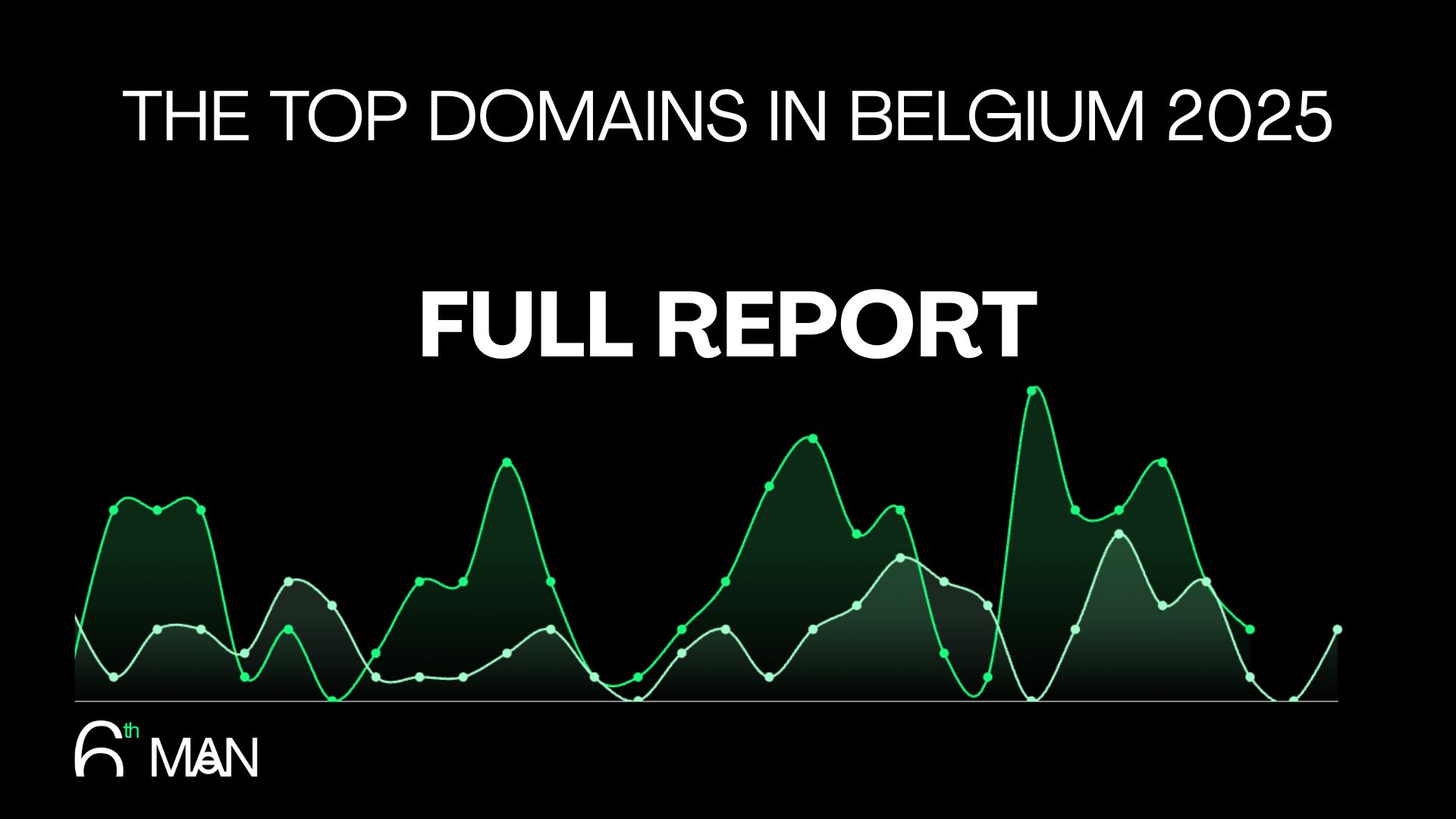
.jpeg)